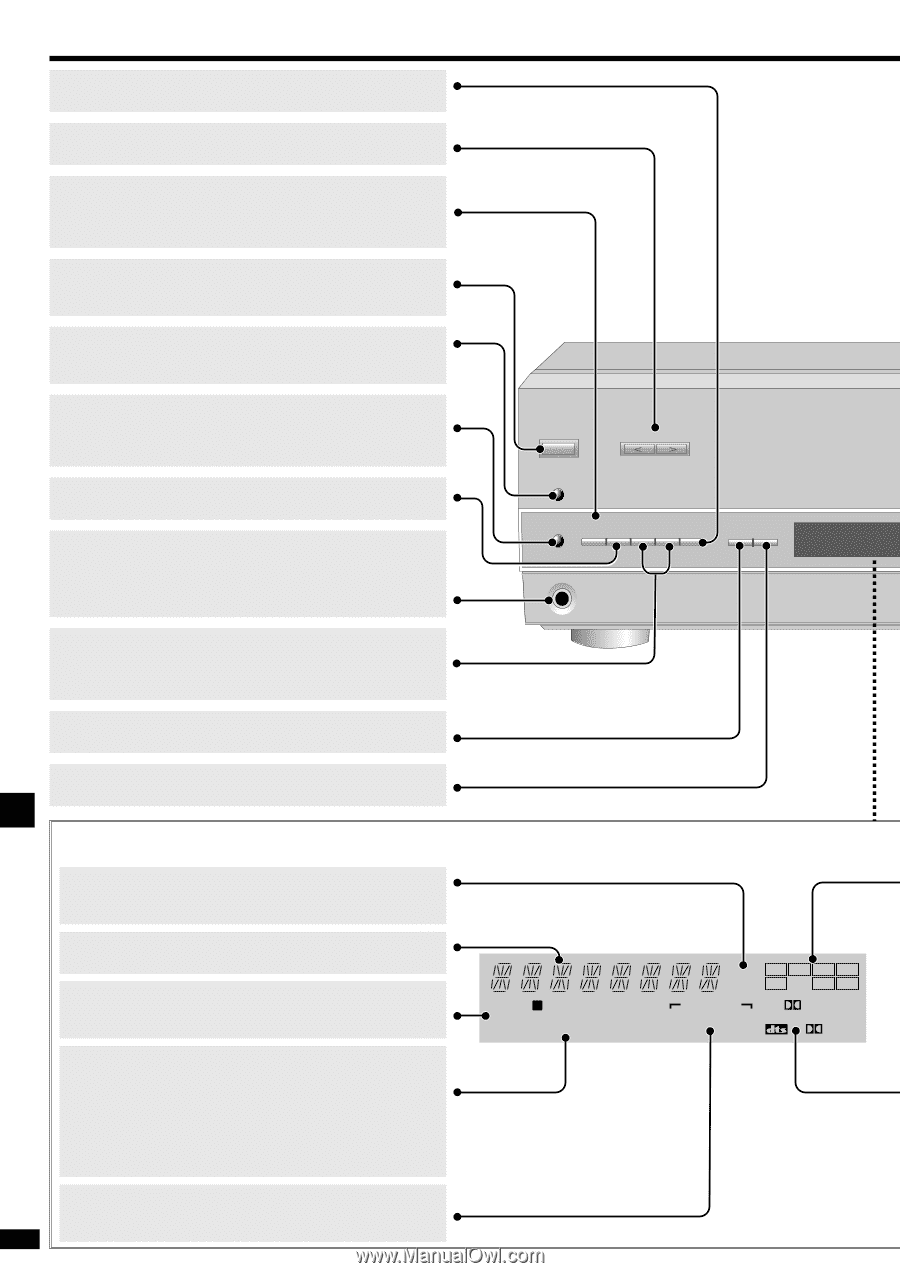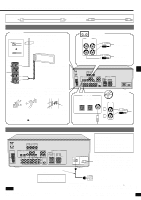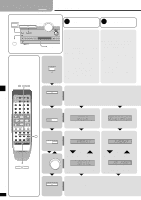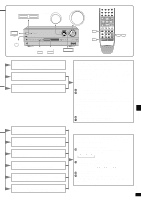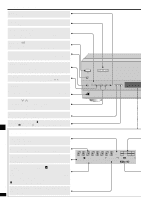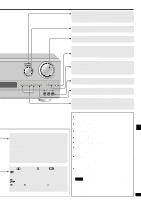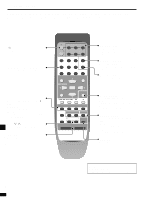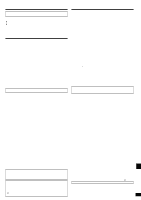Panasonic SAHE75 SAHE75 User Guide - Page 12
OPERATIONS, CONTROL GUIDE, The display
 |
View all Panasonic SAHE75 manuals
Add to My Manuals
Save this manual to your list of manuals |
Page 12 highlights
Control guide [MEMORY] For presetting radio stations. [SFC MODE, ] For selecting the SFC modes. [-BAND, -FM MODE] For switching between AM and FM. If reception is poor in FM, press and hold until "MONO" appears to switch to monaural mode. [POWER, 8] Press to switch the unit from on to standby mode or vice versa. In standby mode, the unit is still consuming a small amount of power. [SPEAKERS] Turning the speakers off automatically engages the STEREO mode (when listening through headphones, for example). [-HELP, -RESET] Press if an error message appears. A message offering a possible solution scrolls across the display. To reinitiate the unit's settings, press and hold until "RESET" appears. [PRESET] Press to allow preset station selection with [TUNING, 2, 1]. [PHONES] Headphone jack Plug type: 6.3 mm (1/4") stereo Avoid listening for prolonged periods of time to prevent hearing damage. Turn the speakers off when using the headphones. [TUNING, 2, 1] For tuning the radio and selecting preset stations. Press and hold until the frequency starts scrolling to start automatic tuning. Tuning stops when a station is found. [DSP SOUND MODE] For selecting "STEREO", "SURROUND" or "SFC". [DOLBY PRO LOGIC 2] Use when "%PRO LOGIC 2" lights in the SURROUND mode. Operations The display [kHz, MHz] Frequency unit indicators. kHz: AM, MHz: FM General display Shows the input mode, radio frequency, and other general information. [SPEAKERS] Speaker indicator. Lights when the speakers are on. [TUNED, MONO, STEREO, ˜] Radio indicators. TUNED: A station is tuned. MONO: You have switched to monaural mode with [-BAND, -FM MODE] to improve reception. STEREO: A stereo FM broadcast is tuned. ˜: Flashes during presetting. RQT6847 [SOUND MODE, STEREO, SURROUND, SFC] DSP sound mode indicators. 12 Show the current DSP sound mode. POWER 8 SPEAKERS SFC MODE -HE LP -RESET -BAND -FM MODE PRESET 2 TUNING 1 MEMORY DSP DOLBY SOUND MODE PRO LOGIC2 PHONES M TUNED SPEAKERS MONO STEREO kHz MHz SOUND MODE STEREO SURROUND SFC L SL FIX PCM CR S SR LFE PRO LOGIC 2 DIGITAL