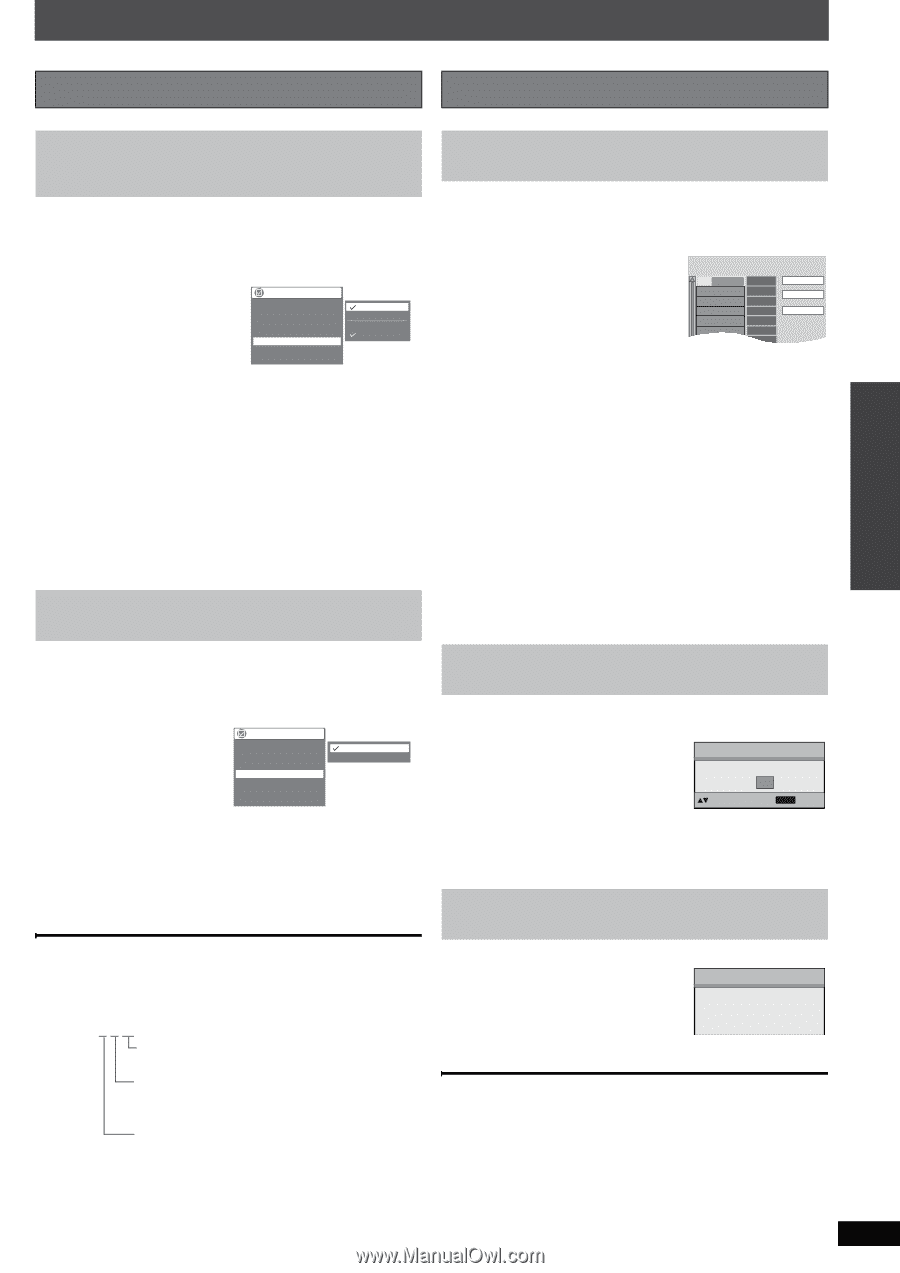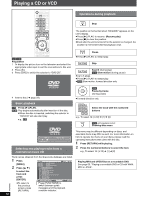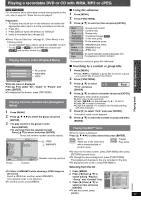Panasonic SC-PTX7 Dvd Home Theater Sound System - Page 57
Switching subtitles and soundtracks, Changing the order and speed of play
 |
UPC - 037988254873
View all Panasonic SC-PTX7 manuals
Add to My Manuals
Save this manual to your list of manuals |
Page 57 highlights
Switching subtitles and soundtracks Changing the order and speed of play Basic Operations Playing back Changing subtitles [DVD-V] [DVD-VR] Discs with subtitles While playing 1 Press [FUNCTIONS]. 2 Press [3 4] to select "Subtitle" and press [1]. Functions Title 2/ 5 Chapter 2 / 12 Time 0:07:28 Audio 1 English Subtitle 2 French Angle 1 / 1 Other Settings On Off 1 English 2 French 3 Press [3 4] to select the item and press [ENTER]. [DVD-V]: You can change subtitle on/off and subtitle language. ≥On iR/iRW, a subtitle number may be shown for subtitles that are not displayed. [DVD-VR]:You can change subtitle on/off when the disc has the subtitle information. ≥Subtitle on/off information cannot be recorded using Panasonic DVD Recorders. ≥Select "Off" when the subtitles overlap closed captions recorded on discs. Changing soundtracks [DVD-V] [DVD-VR] [DVD-A] [VCD] While playing 1 Press [FUNCTIONS]. 2 Press [3 4] to select "Audio" and press [1]. Functions Title 2/ 5 Chapter 2 / 12 Time 0:08:18 Audio 1 English Subtitle 2 French Angle 1 / 1 Other Settings 1 English 2 French 3 Press [3 4] to select the soundtrack and press [ENTER]. [DVD-VR]: You can select "L", "R" or "LR". [VCD]: You can select "L", "R", "LR" or "LiR". [DVD-V] (Karaoke discs): You can select "On" or "Off" of vocals. Read the disc's instructions for details. Signal type/data LPCM/PPCM/Î Digital/DTS/MPEG: Signal type kHz (Sampling frequency)/bit/ch (Number of channels) Example: 3/2 .1ch .1: Low frequency effect (not displayed if there is no signal) 0: No surround 1: Mono surround 2: Stereo surround (left/right) 1: Center 2: Front leftiFront right 3: Front leftiFront rightiCenter Program play (up to 32 items) Except [DVD-VR] While stopped 1 Press [PLAY MODE] several times. 2 Press the numbered buttons to e.g., [DVD-V] select the item. Repeat this step to program other items. e.g., Choose a title and chapter. No. Title Chapter Time 11 Play Clear Clear all To select 12: [S10] ➜ [1] ➜ [2] 3 Press [1] (PLAY). Selecting all the items (on the disc or in the title or group) Press [ENTER] and [3 4] to select "ALL", then press [ENTER] again to register. Changing or clearing the program Press [3 4] to select an item. -To change an item, repeat step 2. -To clear an item, press [CANCEL] (or select "Clear" and press [ENTER]). Clearing the whole program Select "Clear all" and press [ENTER]. The whole program is also cleared when the unit is turned off, the selector is changed or the disc tray is opened. Random play Except [DVD-VR] While stopped 1 Press [PLAY MODE] several e.g., [DVD-V] times. RandPoremss PPlLaAyYbtaocsktart 2 [DVD-A] [DVD-V] [WMA] [MP3] [JPEG] Choose a title. Title 1 Press the numbered buttons to to select PLAY to start select a group or a title. e.g., To select 12: [S10] ➜ [1] ➜ [2] 3 Press [1] (PLAY). All group play [DVD-A] While stopped 1 Press [PLAY MODE] several times. 2 Press [1] (PLAY). All Group Playback Press PLAY to start To exit the program, random or all group mode Press [PLAY MODE] several times while stopped. [Note] Disable HighMAT disc play to use program and random play. Select "Play as Data Disc" in Other Menu (➜ page 61). (Continued on the next page) RQT8926 57