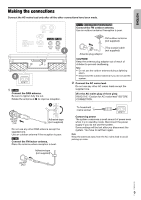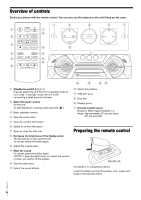Panasonic SC-UA3 Owners Manual - Page 10
Radio - manual
 |
View all Panasonic SC-UA3 manuals
Add to My Manuals
Save this manual to your list of manuals |
Page 10 highlights
Secondary service You can listen to secondary services when " " is shown. 1 Press [PLAY MENU] repeatedly to select "DAB SECONDARY". 2 Press [R, T] to select the secondary service and then press [OK]. To cancel, select "PRIMARY". Note: The setting is cancelled when you select other stations. Viewing available information You can view the following information on the display panel: • Information about the DAB broadcast • Programme type • Ensemble label • Frequency • Time Press [DISPLAY]. Radio Preparation Press [RADIO/EXT-IN] to select "FM". Manual tuning 1 Press [PLAY MENU] repeatedly to select "TUNE MODE". 2 Press [R, T] to select "MANUAL" and then press [OK]. 3 Press [2/3] or [5/6] to tune in to the station. To tune automatically, press and hold the button until the frequency starts changing quickly. "STEREO" is shown when a stereo broadcast is being received. Using the unit 1 Press [8] to select "MANUAL". 2 Press [2/3] or [5/6] to tune in to the station. Checking the signal quality You can check the signal quality when adjusting the antenna. 1 Press [PLAY MENU] repeatedly to select "SIGNAL QUALITY" and then press [OK]. The frequency block followed by the reception quality is shown. To select other frequency blocks, press [R, T]. Frequency Frequency block Reception quality 0 (poor) to 8 (excellent) 2 Press [OK] again to exit. Automatic clock adjustment You can set the clock to update automatically. 1 Press [PLAY MENU] repeatedly to select "AUTO CLOCK ADJ". 2 Press [R, T] to select "ON ADJUST" and then press [OK]. To cancel, select "OFF ADJUST". Memory presetting You can preset up to 30 FM stations. █ Automatic presetting 1 Press [PLAY MENU] to select "A.PRESET". 2 Press [R, T] to select "LOWEST" or "CURRENT" and then press [OK]. LOWEST Tuning begins from the lowest frequency. CURRENT Tuning begins from the current frequency. The tuner presets all the stations it can receive into the channels in ascending order. To cancel, press [8]. █ Manual presetting 1 Press [PLAY MENU] repeatedly to select "TUNE MODE". 2 Press [R, T] to select "MANUAL" and then press [OK]. 3 Press [2/3] or [5/6] to tune in to the station. 4 Press [OK]. 5 Press [R, T] to select a preset number and then press [OK]. Do steps 3 through 5 again to preset more stations. The new station replaces any station that occupies the same preset number. TQBJ2015 10 10