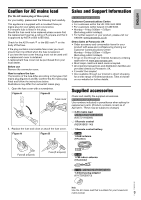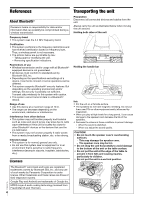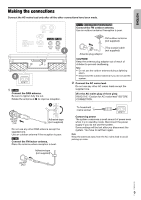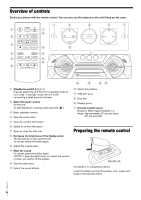Panasonic SC-UA3 Owners Manual - Page 6
Overview of controls, Preparing the remote control - bluetooth pairing
 |
View all Panasonic SC-UA3 manuals
Add to My Manuals
Save this manual to your list of manuals |
Page 6 highlights
Overview of controls Do the procedures with the remote control. You can also use the buttons on the unit if they are the same. A Standby/on switch [`], [1] Press to switch the unit from on to standby mode or vice versa. In standby mode, the unit is still consuming a small amount of power. B Select the audio source On the unit: To start Bluetooth® pairing, press and hold [ ]. C Basic playback control D View the setup menu E View the content information F Select or confirm the option G Open or close the disc tray H Decrease the brightness of the display panel The illumination is also switched off. To cancel, press the button again. I Adjust the volume level J Mute the sound To cancel, press the button again. "MUTE" is also cancelled when you adjust the volume or when you switch off the system. K View the play menu L Select the sound effects M Select the jukebox N USB port ( ) O Disc tray P Display panel Q Remote control sensor Distance: Within approximately 7 m Angle: Approximately 20° up and down, 30° left and right Preparing the remote control Use alkaline or manganese battery. Install the battery so that the poles (+ and -) align with those in the remote control. TQBJ2015 6 6