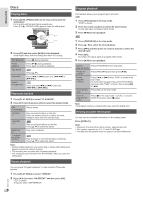Panasonic SCHC25 SCHC25 User Guide - Page 9
Sound effects, External equipment, Remote control code, Troubleshooting guide, Common problems, Discs - checking connection
 |
UPC - 885170039339
View all Panasonic SCHC25 manuals
Add to My Manuals
Save this manual to your list of manuals |
Page 9 highlights
Sound effects Changing the sound quality 1 Press [SOUND] to select a sound effect. 2 Within 3 seconds, press [Y, U] to select the desired setting. BASS TREBLE SURROUND INPUT LEVEL (For AUX source) -4 to +4 "ON SURROUND" or " OFF SURROUND" "NORMAL" or "HIGH" Preset EQ Press [PRESET EQ] to select a setting. HEAVY SOFT CLEAR VOCAL FLAT Adds punch to rock For background music Clarifies higher frequencies Adds gloss to vocal Cancels the all sound effect D.BASS This function lets you enjoy a powerful bass effect. Press [D.BASS] to select "ON D.BASS" or "OFF D.BASS". External equipment Using the auxiliary input You can connect a portable audio equipment and listen to the audio through this system. Preparation Switch off the equalizer (if any) of the portable audio equipment to prevent sound distortion. Decrease the volume of the system and the portable audio equipment before you connect or disconnect the portable audio equipment. Audio cable (not included) Portable audio equipment (not included) 1 Connect the portable audio equipment. Plug type: Ø 3.5 mm (1/8″) stereo 2 Press [RADIO, EXT-IN] to select "AUX". 3 Play the portable audio equipment. To adjust the audio input level (Z "Changing the sound quality"). Select "NORMAL" if the sound is distorted during "HIGH" input level. Note: • Read the operating instructions of the portable audio equipment for details. • Components and cables are sold separately. Remote control code When other Panasonic equipment responds to the remote control of this system, change the remote control code for this system. Preparation Press [RADIO, EXT-IN] to select "AUX". To set the code to "REMOTE 2" 1 Press and hold [RADIO, EXT-IN] on the main unit and [2] on the remote control until "REMOTE 2" is shown. 2 Press and hold [OK] and [2] for a minimum of 4 seconds. To set the code to "REMOTE 1" 1 Press and hold [RADIO, EXT-IN] on the main unit and [1] on the remote control until "REMOTE 1" is shown. 2 Press and hold [OK] and [1] for a minimum of 4 seconds. Troubleshooting guide Before requesting service, make the following checks. If you are in doubt about some of the check points, or if the solutions indicated do not solve the problem, refer to "Customer Services Directory" (United States and Puerto Rico)" on page 11. ■ Common problems No operations can be done with the remote control. • Examine that the battery is installed correctly. Sound is distorted or no sound. • Increase the volume. • Switch off the system, determine and correct the cause, then switch the system on again. It can be caused by straining of the speakers through excessive volume or power, and when using the system in a hot environment. A "humming" sound can be heard during playback. • An AC power supply cord or fluorescent light is near the cable. Keep other appliances and cords away from the cable of this system. ■ Discs Display not shown correctly. Playback does not start. • You have not put in the disc correctly. Put it in correctly. • Disc is dirty. Clean the disc. • Replace the disc if it is scratched, warped, or non-standard. • There is condensation. Let the system dry for 1 to 2 hours. The total number of tracks shown is incorrect. The disc cannot be read. Distorted sound is heard. • You put in a disc that the system cannot play. Change to a playable disc. • You put in a disc that has not been finalized. ■ Radio A beat sound is heard. • Switch off the TV or move it away from the system. • Set to "BP 1" or "BP 2" when in AM tuner mode. A low hum is heard during AM broadcasts. • Move the antenna away from other cables and cords. 9 RQTX1249 ENGLISH