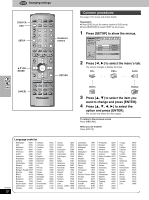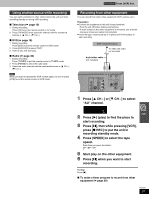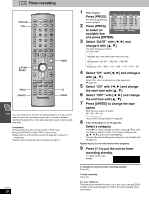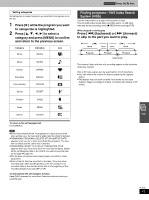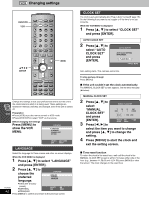Panasonic SCHT800V SAHT790V User Guide - Page 37
while pressing [VCR], recording standby mode.
 |
View all Panasonic SCHT800V manuals
Add to My Manuals
Save this manual to your list of manuals |
Page 37 highlights
Using another source while recording You can watch and listen to other content when the unit is in timer recording standby or during VCR recording. ∫ Television (➡ page 16) 1 During recording Press [TV] to put the remote control in TV mode. 2 Press [TV/VIDEO] then select the channel with the numbered buttons or [3 CHW], [4 CHX]. ∫ DVD (➡ page 18) 1 During recording Press [DVD] to put the remote control in DVD mode. 2 Press [DVD/VCR] to select "DVD". 3 Insert a disc and start play. ∫ Radio (➡ page 46) 1 During recording Press [TUNER] to put the remote control in TUNER mode. 2 Press [FM/AM] to select the radio band. 3 Select the radio channel with the numbered buttons or [3 CHW], [4 CHX]. [Note] When you want to operate the VCR section again, be sure to press [VCR] to put the remote control in VCR mode. [Remember] Press [VCR] first. Recording from other equipment You can record from other video equipment (VCR, camera, etc.) Preparation ≥Connect the equipment to this unit's input terminals. -Turn the unit off before making connections. -If audio output on the other equipment is monaural, use a stereo- monaural conversion cable (not included). ≥Insert the tape, ensuring its tab is in place and find the place to start recording. Other equipment (play) To video and audio out terminals Audio/video cable (not included) DVD Y DVD/ VCR VIDEO OUT EXT VIDEO IN PB/CB L PR/CR COMPONENT S-VIDEO VIDEO OUT OUT LINE OUT R LINE IN RF IN 75 RF OUT LOOP EXT FM ANT AM ANT LOOP ANT GND 1 Press [3 CHW] or [4 CHX] to select "AU" channel. 2 Press [1] (play) to find the place to start recording. 3 Press [;], then while pressing [VCR], press [¥ REC] to put the unit in recording standby mode. 4 Press [SPEED] to select the tape speed. Each time you press the button: SP>EP>VP ^"""""""b 5 Start play on the other equipment. 6 Press [;] when you want to start recording. To stop Press [∫]. ∫ To make a timer program to record from other equipment (➡ page 38) RQT6951 37