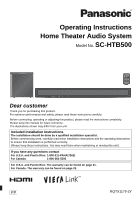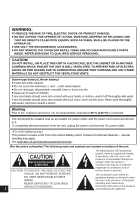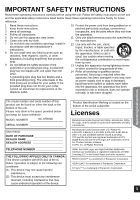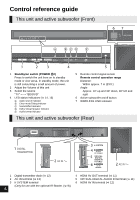4
Table of Contents
IMPORTANT SAFETY INSTRUCTIONS
...............................................................
3
Licenses
................................................................................................................
3
Accessories
..........................................................................................................
5
Unit care
................................................................................................................
5
Control reference guide
.......................................................................................
6
This unit and active subwoofer (Front)
.......................................................................................
6
This unit and active subwoofer (Rear)
.......................................................................................
6
Remote control
...........................................................................................................................
7
Placement
.............................................................................................................
8
This unit
.....................................................................................................................................
8
The Active subwoofer
................................................................................................................
9
Assembling the unit
...........................................................................................
10
Connections
.......................................................................................................
11
Connection to a TV
..................................................................................................................
11
Connection from an HDMI compatible device
..........................................................................
12
Digital transmitter connection
...................................................................................................
12
AC power supply cord connection
...........................................................................................
13
Active subwoofer wireless connection
.....................................................................................
13
Using this unit
....................................................................................................
14
Audio effects
......................................................................................................
15
The various audio effects
.........................................................................................................
15
Changing the audio effects
......................................................................................................
15
Linked operations with the TV
(VIERA Link
TM
“HDAVI Control
TM
”)
...................................................................
16
Specifications
.....................................................................................................
17
Audio information
..............................................................................................
18
Troubleshooting
.................................................................................................
18
Remote control code
................................................................................................................
20
Limited Warranty
(ONLY FOR U.S.A. AND PUERTO RICO)
......................................................
21
Product Service
..................................................................................................
22
Limited Warranty (ONLY FOR CANADA)
.........................................................
23
Safety Precautions
.............................................................................................
24
Components
.......................................................................................................
26
Installation procedure
........................................................................................
26
Attaching the wall mount brackets
...........................................................................................
26
Connections
.............................................................................................................................
27
Placement
................................................................................................................................
27
Attaching this unit to a wall
......................................................................................................
28
Operating Instructions
Installation Instructions