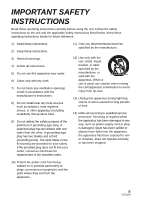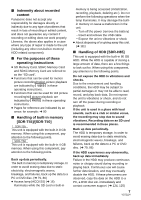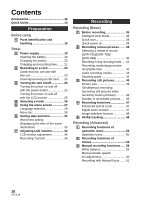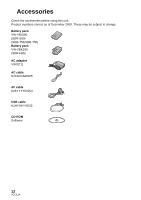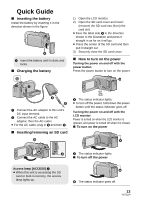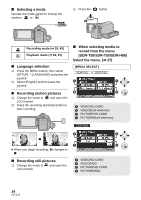Panasonic SDRT55 SDRH85 User Guide - Page 10
Contents - sdr t55 manual
 |
View all Panasonic SDRT55 manuals
Add to My Manuals
Save this manual to your list of manuals |
Page 10 highlights
Contents Accessories 12 Quick Guide 13 Preparation Before using [1] Parts identification and handling 16 Setup [1] Power supply 19 Inserting the battery 19 Charging the battery 20 Charging and recording time........ 21 [2] Recording to a card 23 Cards that you can use with this unit 23 Inserting/removing an SD card ..... 24 [3] Turning the unit on/off 25 Turning the power on and off with the power button 25 Turning the power on and off with the LCD monitor 25 [4] Selecting a mode 26 [5] Using the menu screen 27 Language selection 28 Menu list 28 [6] Setting date and time 32 World time setting (Displaying the time of the travel destination 33 [7] Adjusting LCD monitor 34 LCD monitor adjustment 34 Recording Yourself 34 Recording Recording (Basic) [1] Before recording 35 Intelligent Auto Mode 36 Quick start 38 Quick power on 38 [2] Recording motion pictures ....... 39 Selecting a media to record [SDR-T55]/[SDR-T50]/ [SDR-H85 40 Recording in long recording mode .... 41 Recording modes/approximate recordable time 42 Audio recording modes 44 Shooting guide 44 [3] Recording still pictures 45 Picture size 46 Simultaneous recording (recording still pictures while recording motion pictures 46 Number of recordable pictures ..... 46 [4] Recording functions 47 Enhanced optical zoom 47 Digital zoom function 47 Image stabilizer function 48 [5] AF/AE tracking 49 Recording (Advanced) [1] Recording functions of operation icons 50 Operation icons 50 [2] Recording functions of menus 54 [3] Manual recording functions...... 58 White balance 59 Manual shutter speed/ iris adjustment 60 Recording with Manual focus....... 61 10 VQT2L14