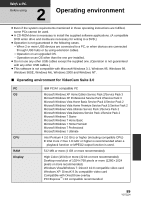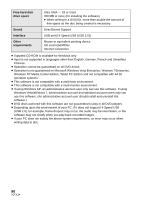Panasonic SDRT55 SDRH85 User Guide - Page 87
then all the data recorded on the media will be erased.
 |
View all Panasonic SDRT55 manuals
Add to My Manuals
Save this manual to your list of manuals |
Page 87 highlights
≥ When Windows is used as the PC operating system, a message prompting to format may display when a SDXC card is read. (Please be aware that if a media is formatted, then all the data recorded on the media will be erased.) http://panasonic.net/avc/sdcard/information/SDXC.html ≥ VideoCam Suite 3.0 can handle images recorded with this unit or by using VideoCam Suite 3.0. Images created with other video cameras, DVD recorders, software and commercial DVD-Videos are not supported. ≥ We cannot guarantee proper operation of this unit if you use software other than that supplied. ≥ Do not copy images recorded on this unit using any software other than the supplied software. 87 VQT2L14

87
VQT2L14
≥
When Windows is used as the PC operating system, a message prompting to format
may display when a SDXC card is read. (Please be aware that if a media is formatted,
then all the data recorded on the media will be erased.)
http://panasonic.net/avc/sdcard/information/SDXC.html
≥
VideoCam Suite 3.0 can handle images recorded with this unit or by using VideoCam Suite
3.0. Images created with other video cameras, DVD recorders, software and commercial
DVD-Videos are not supported.
≥
We cannot guarantee proper operation of this unit if you use software other than that
supplied.
≥
Do not copy images recorded on this unit using any software other than the supplied
software.