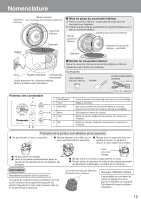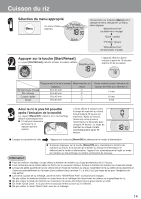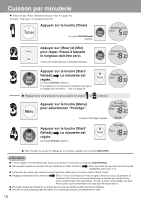Panasonic SRYB05 SRYB05 User Guide - Page 12
Reheating Rice, Adjusting The Current Time, Start, Reheat
 |
View all Panasonic SRYB05 manuals
Add to My Manuals
Save this manual to your list of manuals |
Page 12 highlights
Reheating Rice Start Reheat Reheat function can be used only when the [Warm/Off] lamp is lit. Press [Start/Reheat] key [Warm/Off] lamp starts blinking. Adjusting the current time Example: When adjusting from 6:59 a.m. to 8:30 a.m. 1 Insert the appliance plug and the power plug. When approximately 5 minutes have elapsed since the start of reheating, a short beep will sound and the lamp is lit. Then, fluff the rice. * Reheat function cannot be used if the temperature of the rice is 106°F (50°C) or below. In this case, a long beep sounds 4 times if the key is pressed. White/Rinse Free 2 Press [Hour] or [Min] for 1 second or longer. (After a beep sound, release the key, the Hour and Minute starts blinking.) 3 Press [Hour] key to set to "8". Press [Min] key to set to "30" to set to "8:30". White/Rinse Free (The current time setting is completed when the time display is lit after blinking for 5 seconds.) * The time cannot be set while cooking, keeping warm or using the timer cooking function. * Press the [Hour] or [Min] key continuously for fast forwarding. * The time is displayed on 24-hour base. Set 0:00 for 12 o'clock midnight and 12:00 for 12 noon. When the appliance plug comes off or power failure occurs * When the appliance plug is disconnected accidentally or power failure occurs while using the rice cooker/warmer (during cooking, keep warm or timer cooking), a short beep will sound 3 times and the indication shown on the right will appear on the display window. * If the appliance plug is disconnected while using the rice cooker/warmer, please plug in again immediately. The operation immediately before the power supply was interrupted will be continued automatically, but the rice may not be cooked properly or the temperature of the rice warmed may drop depending on the conditions. * The above indication will not go off even after inserting the appliance plug to resume power supply, but the operation will not be affected. The indication will go off when the [Warm/Off] key is pressed once cooking rice or keeping warm is completed. 11