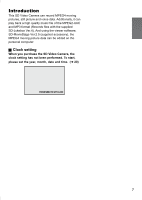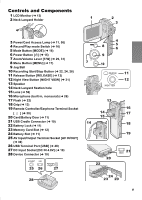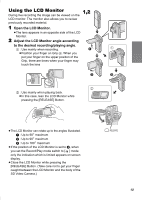Panasonic SVAV50 Sd Movie - Page 12
INSERTING A MEMORY CARD, Removing the Memory Card
 |
UPC - 037988251193
View all Panasonic SVAV50 manuals
Add to My Manuals
Save this manual to your list of manuals |
Page 12 highlights
Inserting a Memory Card 1 Be sure to turn the power off when inserting the card. 1 Slide and open the Card/Battery Door. 2 Hold the Memory Card placing the cut off corner 1 at the front with the label 2 facing up, and then insert it all the way until it clicks. 2 ≥Turn off the SD Video Camera before inserting/ removing a Card. ≥Confirm the direction of the battery. 3 Close and lock the Card/Battery Door while sliding it. 3 12 ª Removing the Memory Card 2 1 Slide and open the Card/Battery Door. 2 Press the Card until it clicks to release. 3 Pull out the Card. 4 Close and lock the Card/Battery Door while sliding it. 3 ≥Keep the SD Memory Card out of the reach of children to prevent swallowing. 12
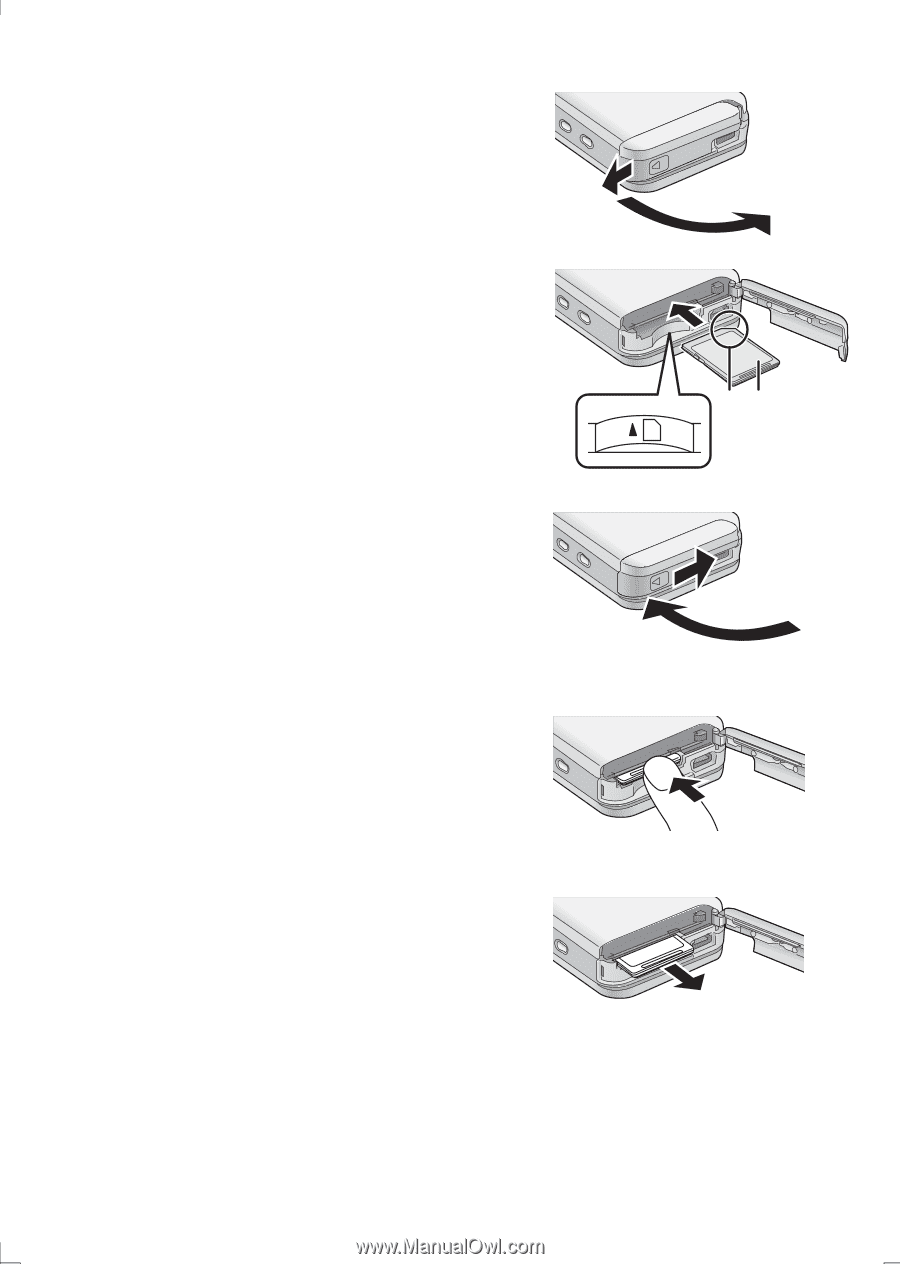
12
Inserting a Memory Card
Be sure to turn the power off when inserting the card.
1
Slide and open the Card/Battery Door.
2
Hold the Memory Card placing the cut off
corner
1
at the front with the label
2
facing up, and then insert it all the way
until it clicks.
≥
Turn off the SD Video Camera before inserting/
removing a Card.
≥
Confirm the direction of the battery.
3
Close and lock the Card/Battery Door
while sliding it.
ª
Removing the Memory Card
1
Slide and open the Card/Battery Door.
2
Press the Card until it clicks to release.
3
Pull out the Card.
4
Close and lock the Card/Battery Door
while sliding it.
≥
Keep the SD Memory Card out of the reach of
children to prevent swallowing.
12
1
3
2
2
3