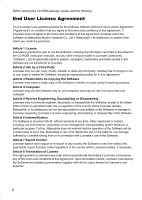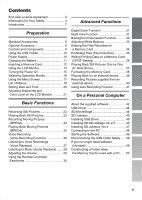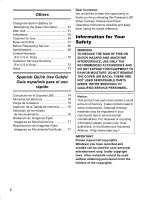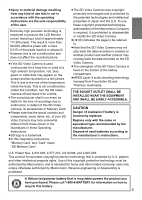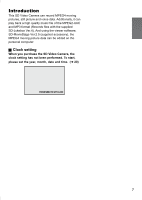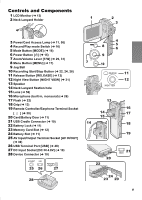Panasonic SVAV50 Sd Movie - Page 7
INTRODUCTION, Clock setting
 |
UPC - 037988251193
View all Panasonic SVAV50 manuals
Add to My Manuals
Save this manual to your list of manuals |
Page 7 highlights
Introduction This SD Video Camera can record MPEG4 moving pictures, still picture and voice data. Additionally, it can play back a high quality music file of the MPEG2-AAC and MP3 format (Records files with the supplied SD-Jukebox Ver.4). And using the viewer software, SD-MovieStage Ver.2.5 (supplied accessory), the MPEG4 moving picture data can be edited on the personal computer. ª Clock setting When you purchase the SD Video Camera, the clock setting has not been performed. To start, please set the year, month, date and time. (l 20) PRESS MENU TO SET CLOCK 7
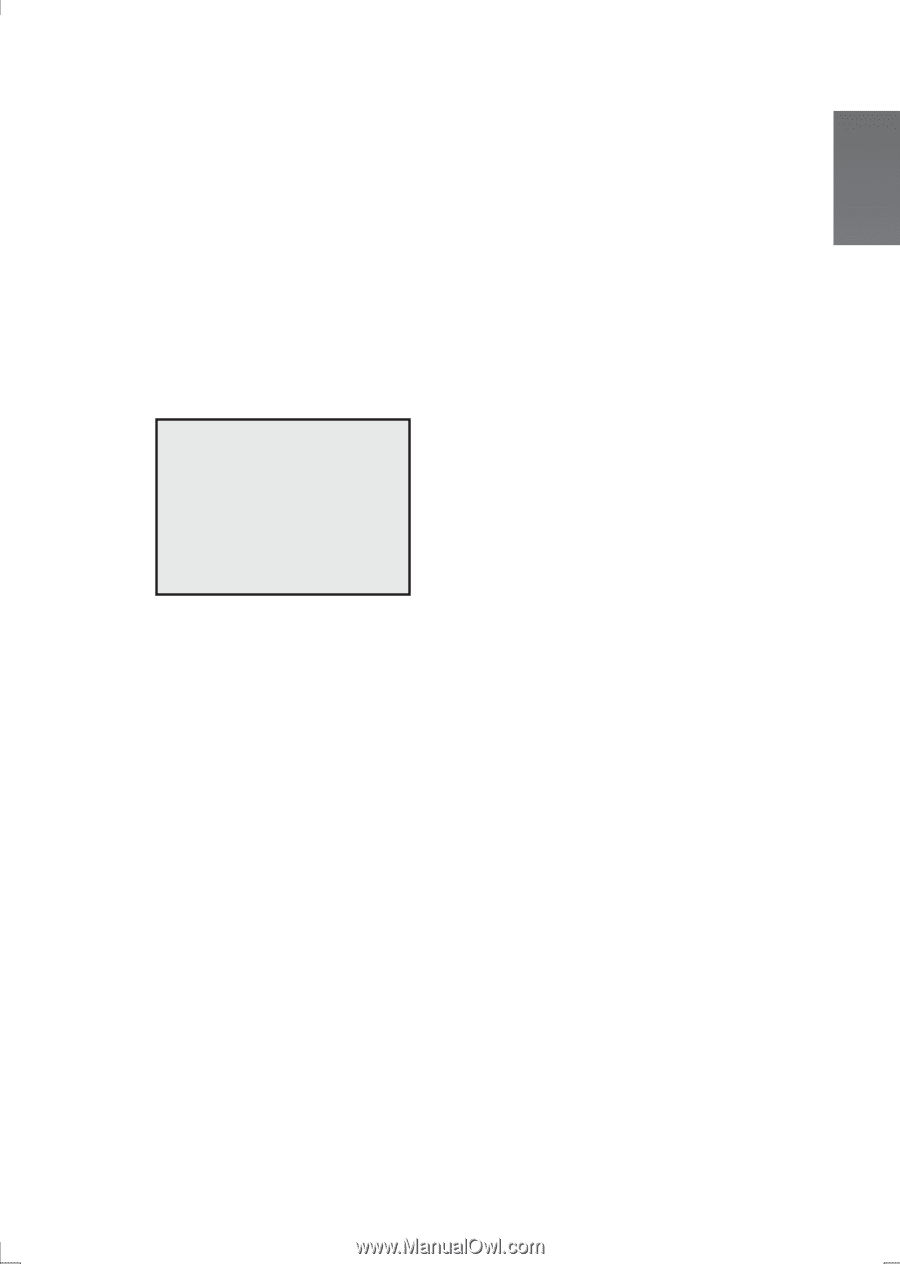
7
Introduction
This SD Video Camera can record MPEG4 moving
pictures, still picture and voice data. Additionally, it can
play back a high quality music file of the MPEG2-AAC
and MP3 format (Records files with the supplied
SD-Jukebox Ver.4). And using the viewer software,
SD-MovieStage Ver.2.5 (supplied accessory), the
MPEG4 moving picture data can be edited on the
personal computer.
ª
Clock setting
When you purchase the SD Video Camera, the
clock setting has not been performed. To start,
please set the year, month, date and time.
(
l
20)
PRESS MENU TO SET CLOCK