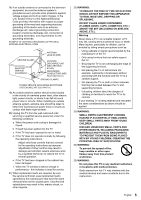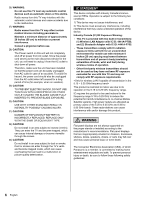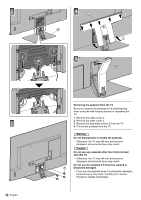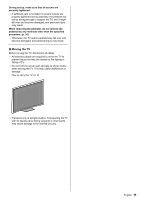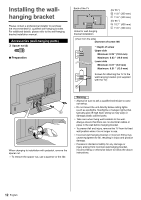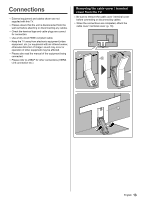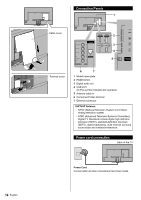Panasonic TC-55FX800 Owners Manual - Page 9
Installing the TV
 |
View all Panasonic TC-55FX800 manuals
Add to My Manuals
Save this manual to your list of manuals |
Page 9 highlights
Installing the TV Attaching the pedestal to TV Assembly screw (4) (Black) M4 × 12 Pedestal ■ Attaching the pedestal When lifting the TV, support the TV as shown below. ● Do not hold the screen part strongly as shown below. ● Lift the TV with the protective sheet attached. ● Do not place the TV temporarily on the floor or desk. ● Remove the protective sheet and the protective film after installing the pedestal. ● Cable arrangement (p. 17) 1 Cable cover Cable cover English 9

English
9
Installing the TV
Attaching the pedestal to TV
Assembly screw (4)
(Black)
M4 × 12
Pedestal
Cable cover
Cable cover
■
Attaching the pedestal
When lifting the TV, support
the TV as shown below.
●
Do not hold the screen part strongly as shown below.
●
Lift the TV with the protective sheet attached.
●
Do not place the TV temporarily on the floor or desk.
●
Remove the protective sheet and the protective film
after installing the pedestal.
●
Cable arrangement (p. 17)
1