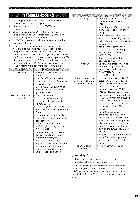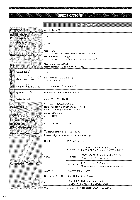Panasonic TC-L24X5 Owners Manual - Page 15
Out Or Hdmi
 |
View all Panasonic TC-L24X5 manuals
Add to My Manuals
Save this manual to your list of manuals |
Page 15 highlights
M _ Selects to turn on or off the TV internal off _ Turns the TV internal speaker off. On _ Turns the TV internal speaker on. speaker. _ Selects the initial setting for digital audio output signal from DIGITAL AUDIO OUT and HDMI terminals. PCM _ Outputs PCM format to DIGITAL AUDIO OUT or HDMI terminals, off _ Disables digital audio output. Dolby Digital _ Outputs audio to Dolby Digital type if the source supports Dolby digital audio. _ Selects an input way of audio signal. Digital _ Selects Digital to input audio signal from HDMI terminal. Analog _ Selects Analog IN INPUT. Note: to input audio signal from L/R jack of VIDEO For HDMI input source only. 1. Press MENU button and A _" buttons to select"Lock", the Lock menu will be displayed. 2. Press OK button to enter Lock menu. 3. Press AT buttons to select item desired. 4. Press 41_ buttonsto adjust value. 5. Press _ RETURN button to return the previous menu. 6. Press _ EXIT button to exit menu operation. _ You need to enter the password channel or inputs. _ The default password is 1234. when you access locked Custo_ _ Locks specified inputs. off _ Unlocks all the Lock settings. All _ Locks all the inputs. _ Prevents children from watching certain channels. _ These channels will be blocked regardless of the program rating. 15