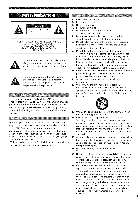SAFETY PRECAUTIONS
....................................................................................................
3
Note to CATV System
Installer
.........................................................................................................................................................
3
Secure Ventilation
................................................................................................................................................................................
3
important
Safety
instructions
(TV set)
.........................................................................................................................................
3
FCCSTATEMENT
...............................................................................................................
S
FCC warning
...........................................................................................................................................................................................
5
Cables
.......................................................................................................................................................................................................
5
Canadian
notice
....................................................................................................................................................................................
5
CEA CHILD SAFETY NOTICES
...........................................................................................
S
Standard
Accessories
......................................................................................................
6
Attaching
the
Pedestal
....................................................................................................
6
Installing
Pedestal
................................................................................................................................................................................
7
Uninstalling
Pedestal
..........................................................................................................................................................................
7
Wail-hanging
(Not
supplied)
............................................................................................................................................................
7
PARTNAMES AND FUNCTIONS
.......................................................................................
8
TV Controls/Indicators
.......................................................................................................................................................................
8
TV (Side
/
Back)
......................................................................................................................................................................................
8
Connections
.....................................................................................................................
9
Computer
Connection
........................................................................................................................................................................
9
Video
Equipment
Connection
.........................................................................................................................................................
9
AC Power
Cord
Connection
...........................................................................................................................................................
10
Antenna
or Cable
Connection
......................................................................................................................................................
10
Remote
Control
Batteries
installation
.........................................................................
10
Remote
Control
..............................................................................................................
11
Turning On/Off
LCD
TV
..................................................................................................
12
Selecting
Input
Source
..................................................................................................
12
ASPECT
...........................................................................................................................
12
Turning on your TV
for the first
time
...........................................................................
12
On-Screen
Display
.........................................................................................................
13
Picture
...................................................................................................................................................................................................
13
Audio
.....................................................................................................................................................................................................
14
Lock
........................................................................................................................................................................................................
15
TV
............................................................................................................................................................................................................
16
Setup
......................................................................................................................................................................................................
17
Media
Player
........................................................................................................................................................................................
18
TROUBLESHOOTING
......................................................................................................
19
SPECIFICATIONS
............................................................................................................
20
input
Signal Compatibility Chart
.................................................................................
21
COMPONENT
(Y, PB, PR), HDMI
.....................................................................................................................................................
21
PC (from
D-sub
terminal/HDMI
terminal)
................................................................................................................................
21
Multi-media
Supported Specification
.........................................................................
22
Photos
....................................................................................................................................................................................................
22
Music
......................................................................................................................................................................................................
22
Videos
....................................................................................................................................................................................................
22
LICENSE
..........................................................................................................................
23