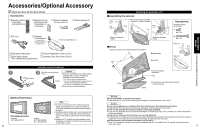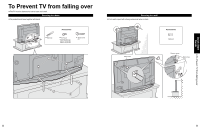Panasonic TH-42PX75 Operating Instructions
Panasonic TH-42PX75 Manual
 |
View all Panasonic TH-42PX75 manuals
Add to My Manuals
Save this manual to your list of manuals |
Panasonic TH-42PX75 manual content summary:
- Panasonic TH-42PX75 | Operating Instructions - Page 1
Instructions High Definition Plasma Television Manual de instrucciones Televisor de plasma de alta definición TH-42PX75U Model No. Número de modelo TH-50PX75U Quick Start Guide in the event of theft or loss, and for Warranty Service purposes. Model Number Serial Number Anotación del cliente El - Panasonic TH-42PX75 | Operating Instructions - Page 2
before using the unit ••Safety Precautions 4 Notes 5 Quick Start Guide Accessories/Optional Accessory ··· 6 To Prevent TV from falling over ··· 46 Specifications 47 FAQ 48 Limited Warranty (for U.S.A 50 Customer Services Directory (for U. S. A.)···· 51 Limited Warranty (for Canada 52 - Panasonic TH-42PX75 | Operating Instructions - Page 3
Company 1-888-VIEW-PTV (843-9788) [email protected] CANADIAN NOTICE: For Model TH-42PX75U, TH-50PX75U This Class B digital apparatus complies with Canadian ICES-003. 4 WARNING/CAUTION WARNING ■If problems occur during use If a problem occurs (such as no picture or no sound - Panasonic TH-42PX75 | Operating Instructions - Page 4
N2QAYB000103 Batteries for the Remote Control •Transmitter (2) AA Battery •Antenna Adapter F-Type for 5C-2V Cable clamper (2) AC cord •Pedestal TBL2AX00161 •(TH-42PX75U) TBL2AX00171 (TH-50PX75U) How to assemble (p.7) Operating Instructions Quick Setup Guide (For viewing HD programming - Panasonic TH-42PX75 | Operating Instructions - Page 5
and base together with band. Accessories Band (2) Screw (2) • Nominal diameter 4mm x 10 (for 42') 4mm x 12 (for 50') Wood screw (2) Securing to a wall •Fix to wall or post with strong commercial wire or chain. Accessories Clamp (2) Main screw Remove screw Main screw Quick Start Guide To - Panasonic TH-42PX75 | Operating Instructions - Page 6
to CH3 or CH4. Cable Box Note ••When disconnecting the power cord, be absolutely sure to disconnect the power cord plug at the wall outlet first. For additional assistance, visit us at: www.panasonic.com www.panasonic.ca 11 Basic Connection (Antenna + TV) Before Connection Quick Start Guide - Panasonic TH-42PX75 | Operating Instructions - Page 7
TV DVD Recorder VHF/UHF Antenna or VCR To connect antenna terminals ANTENNA Cable In Back of the TV AC 120 V 60Hz Power Cord AUDIO COMPONENT R L VIDEO INPUT R L INPUT 1 R L INPUT 2 R L PROG OUT TO AUDIO AMP R L 13 Basic Connection (TV + DVD Recorder or VCR) Quick Start Guide - Panasonic TH-42PX75 | Operating Instructions - Page 8
VHF/UHF Antenna or VCR To connect antenna terminals AC 120 V 60Hz VHF/UHF Antenna ANTENNA Cable In Back of the TV Power Cord AUDIO COMPONENT R L VIDEO INPUT R L INPUT 1 R L INPUT 2 R L PROG OUT TO AUDIO AMP R (TV + DVD Recorder or VCR + Satellite receiver) Quick Start Guide - Panasonic TH-42PX75 | Operating Instructions - Page 9
AV OUT Note It is recommended that you use Panasonic's HDMI cable. (P. 30) • When Using the POWER button Remote control sensor Within about 23 feet (7 meters) in front of the TV set. Power indicator (on: red, off: no light) Note •The TV consumes a limited amount of power as long as the power cord - Panasonic TH-42PX75 | Operating Instructions - Page 10
for the first time after the power cord is inserted into a wall outlet and when "Auto power on" (p. 28-29) is set to "No". or 1 Turn the TV On with the POWER button or (TV) (Remote) 2 Select your language First Auto program Picture (Refer to p. 26) 19 First Time Setup Quick Start Guide - Panasonic TH-42PX75 | Operating Instructions - Page 11
Watching TV Connect the TV to a cable box/cable, set-top-box, satellite box, or antenna cable (p. 10-15) 1 Turn power on Note •If the mode is not TV, press and select TV. (p. 24) - 2 Select a channel number up or down ■ To directly input the digital channel - Panasonic TH-42PX75 | Operating Instructions - Page 12
Viewing from SD Card You can view photos taken with a digital camera or digital video camera and saved on a SD card. (Media other than SD Cards may not be reproduced properly.) •Insert the card •Remove the card Press in lightly on SD Card, then release. SD Card Label surface Push until a click - Panasonic TH-42PX75 | Operating Instructions - Page 13
is indicated. To label each of the inputs please refer to p. 36-37. 3 Operate the connected equipment using the remote control supplied with the equipment. Note •For details, see the manual of the equipment. EZ SyncTM If you connect equipment that has "HDAVI Control 2" function to a TV with HDMI - Panasonic TH-42PX75 | Operating Instructions - Page 14
output] Select audio output. (Home theater/TV) (p. 30-31) EZ Sync menu is accessible directly by pressing the EZ Sync button on the remote control. (p. 25) Resets all picture adjustments to factory default settings except for "Other adjust" (Set/No) Normal Set Basic picture mode (Vivid/Standard - Panasonic TH-42PX75 | Operating Instructions - Page 15
prior to the shut-off. To conserve energy, the TV automatically turns off when no operation of remote or front panel key continues more than 3 hours. (No/Set) Note Not in use when setting "Auto power on" or "On/Off Timer". "No action shut-off was activated" will be displayed for about - Panasonic TH-42PX75 | Operating Instructions - Page 16
the default speakers setting from "TV" to "Theater". Sound will be output from the Home Theater whenever the TV is powered on. If the "ONE TOUCH PLAY" key is pressed on the remote control for Panasonic Home Theater system, the following sequence of operations is performed automatically. Home Theater - Panasonic TH-42PX75 | Operating Instructions - Page 17
Off Channel Off Game Off Program Off Change password Change password Enter new password ---- 0- 9 Note •••This television is designed to support the "Downloadable U.S. Region Rating System" when available. (Available only in U.S.A.) The Off rating is independent of other ratings. When - Panasonic TH-42PX75 | Operating Instructions - Page 18
Select "YES" on the confirmation screen and press OK 34 Manual Set manually Signal meter Check signal strength Automatically searches and adds active Signal intensity •If the signal is weak, check the antenna. If no problem is found, consult your local dealer. Note Not available if "Cable" is - Panasonic TH-42PX75 | Operating Instructions - Page 19
Caption menu lets you configure the way you choose to view the digital captioning.) •Select the setting. "Primary", "Second.", "Service 3", "Service 4", "Service 5", "Service 6" ■To make more in-depth display settings in digital programs Select "Digital setting" and press OK Select the item and - Panasonic TH-42PX75 | Operating Instructions - Page 20
time. The Clock must be set before On time/Off time settings. (p. 18) The "Sleep" timer and "On / Off timer" will not function if "Auto power on" (p. 29) is set. 1 Display menu 2 Select "Timer" Menu EZ Sync Picture Audio Timer Lock Memory card next select 3 Select the timer to set Timer - Panasonic TH-42PX75 | Operating Instructions - Page 21
instructions of each piece of equipment and the specifications (p. 47). For additional assistance, please visit our website at: www.panasonic.com www.panasonic.ca Front of the TV Back of the TV ANTENNA Cable In AC 120 V 60Hz Power Cord their •respective operating instruction manuals. When audio - Panasonic TH-42PX75 | Operating Instructions - Page 22
ADULTS ONLY. ■ U.S. TV PROGRAMS RATINGS (U. S. TV) Age-based Group NR (Not Rated) Youth Age-based Ratings TV-NR TV-Y TV-Y7 TV-G Guidance TV-PG TV ) • Locally originated programming • News • Political • Public Service Announcements • Religious • Sports • Weather 42 Technical Information Closed - Panasonic TH-42PX75 | Operating Instructions - Page 23
support the format. Cannot display image due to incorrect ID data. GalleryPlayer warning messages ••There is a problem with decoder of your TV. If this message appears, please contact Panasonic Service . • The equipment can be operated by other remote controls with this function on even if TV is - Panasonic TH-42PX75 | Operating Instructions - Page 24
Power cord unit, operating problems may result. Avoid cloth, follow the instructions supplied with the cloth Power Source Maximum TH-42PX75U AC 120 V, 60 Hz 387 W 499 W TH-50PX75U Power 0.5 V [rms] •TYPE A Connector × 2 This TV supports "HDAVI Control 2" function. AUDIO L-R: RCA PIN Type × - Panasonic TH-42PX75 | Operating Instructions - Page 25
guides to resolve the problem. If the problem still persists, please contact your local Panasonic dealer or Panasonic Service Center for assistance. For details (p. 51, 52) For additional assistance, please contact us via the website at: www.panasonic •••Is the AC power cord plugged into the outlet - Panasonic TH-42PX75 | Operating Instructions - Page 26
Instruction Books on line for all Panasonic Products by visiting our Web Site at: http://www.pstc.panasonic.com or, send your request by E-mail to: [email protected] Fax Only) (Monday - Friday 9 am to 8 pm, EST.) Panasonic Service and Technology Company 20421 84th Avenue South, Kent, WA 98032 (We - Panasonic TH-42PX75 | Operating Instructions - Page 27
or consequential damages. WARRANTY SERVICE For product operation and information assistance, please contact: Our Customer Care Centre: Telephone #: (905) 624-5505 1-800 #: 1-800-561-5505 Fax #: (905) 238-2360 Email link: "Customer support" on www.panasonic.ca FOR PRODUCT REPAIRS, please

Panasonic Consumer Electronics
Company,
Division of Panasonic Corporation
of North America
One Panasonic Way, Secaucus
New Jersey 07094 U.S.A.
Panasonic Puerto Rico, Inc.
Ave. 65 de Infanteria, Km. 9.5
San Gabriel Industrial Park
Carolina, Puerto Rico 00985
Panasonic Canada Inc.
5770 Ambler Drive
Mississauga, Ontario
L4W 2T3 CANADA
©
2007 Panasonic Corporation of North America. All Rights Reserved.
©
2007 Panasonic Corporation of North America. Todos los Derechos Reservados.
Printed in U.S.A.
Impreso en EE.UU.
Anotación del cliente
El modelo y el número de serie de este producto se encuentran en su panel posterior. Deberá anotarlos en el
espacio provisto a continuación y guardar este manual, más el recibo de su compra, como prueba permanente de
su adquisición, para que le sirva de ayuda al identificarlo en el caso de que le sea sustraído o lo pierda, y también
para disponer de los servicios que le ofrece la garantía.
Modelo
Número de serie
Customer’s Record
The model number and serial number of this product can be found on its back cover. You should note this serial
number in the space provided below and retain this book, plus your purchase receipt, as a permanent record of
your purchase to aid in identification in the event of theft or loss, and for Warranty Service purposes.
Model Number
Serial Number
Model No.
Número de modelo
Español
English
Please read these instructions before operating your set and retain them for future reference.
The images shown in this manual are for illustrative purposes only.
Lea estas instrucciones antes de utilizar su televisor y guárdelas para consultarlas en el futuro.
Las imágenes mostradas en este manual tienen solamente fines ilustrativos.
For assistance (U.S.A.), please call:
1-888-VIEW-PTV (843-9788)
or visit us at www.panasonic.com/contactinfo
For assistance (Puerto Rico), please call:
787-750-4300
or visit us at www.panasonic.com
For assistance (Canada), please call:
1-800-561-5505
or visit us at www.panasonic.ca
Para solicitar ayuda (EE.UU.), llame al:
1-888-VIEW-PTV (843-9788)
ó visítenos en www.panasonic.com/contactinfo
Para solicitar ayuda (Puerto Rico), llame al:
787-750-4300
ó visítenos en www.panasonic.com
Quick Start Guide
(See page 6)
Guía de inicio rápido
(vea la página 6)
TQB2AA0751-
2
Operating Instructions
High Definition Plasma Television
Manual de instrucciones
Televisor de plasma de alta definición
TH-42PX75U
TH-50PX75U