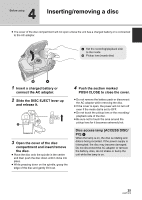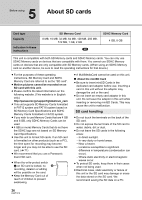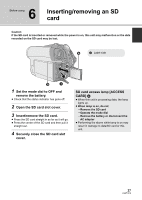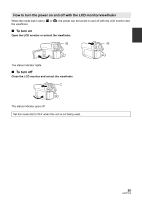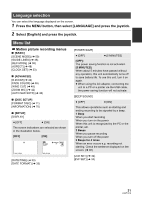Panasonic VDR D50 Dvd Camcorder - Multi Language - Page 29
To turn on, How to turn the power on and off with the LCD monitor/viewfinder
 |
UPC - 037988255825
View all Panasonic VDR D50 manuals
Add to My Manuals
Save this manual to your list of manuals |
Page 29 highlights
How to turn the power on and off with the LCD monitor/viewfinder When the mode dial is set to or , the power can be turned on and off with the LCD monitor and the viewfinder. ∫ To turn on Open the LCD monitor or extend the viewfinder. The status indicator lights. ∫ To turn off Close the LCD monitor and retract the viewfinder. The status indicator goes off. Set the mode dial to OFF when this unit is not being used. 29 LSQT1319

29
LSQT1319
When the mode dial is set to
or
, the power can be turned on and off with the LCD monitor and
the viewfinder.
∫
To turn on
Open the LCD monitor or extend the viewfinder.
The status indicator lights.
∫
To turn off
Close the LCD monitor and retract the viewfinder.
The status indicator goes off.
How to turn the power on and off with the LCD monitor/viewfinder
Set the mode dial to OFF when this unit is not being used.