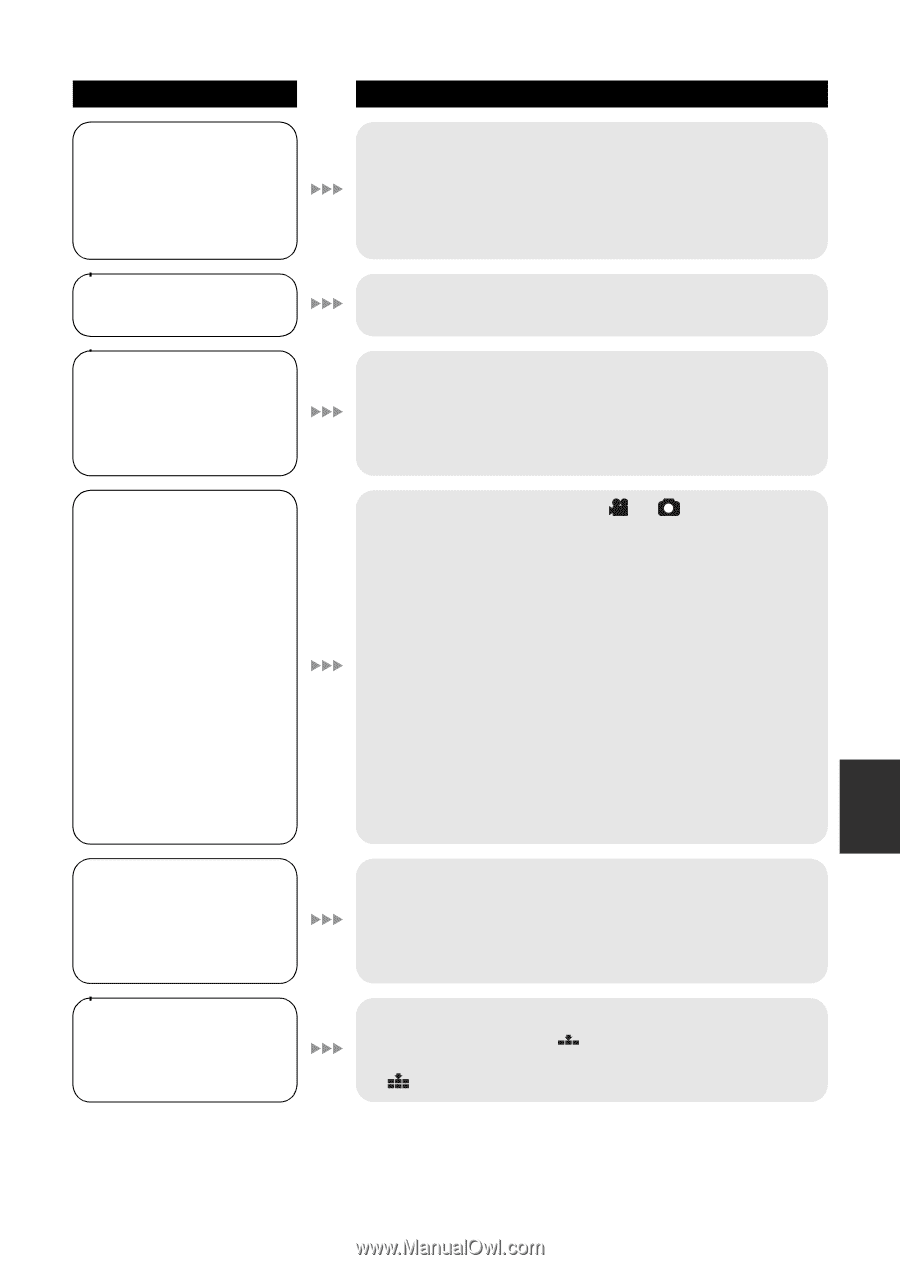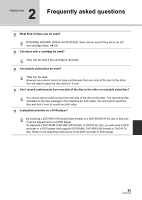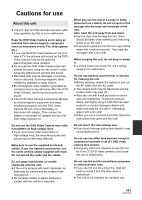Panasonic VDR D50 Dvd Camcorder - Multi Language - Page 97
Problem, Check points, The DISC EJECT lever
 |
UPC - 037988255825
View all Panasonic VDR D50 manuals
Add to My Manuals
Save this manual to your list of manuals |
Page 97 highlights
Problem The DISC EJECT lever does not work. The disc cannot be read. A function indication such as the remaining time indication or the elapsed time indication is not shown. Recording does not start, although power is supplied to the unit and the disc or SD card is correctly inserted. Recording starts but stops immediately. The playback picture breaks up for a moment. Recorded still pictures are not clear. Check points ≥ The disc cover will not open unless the unit is powered. Connect a charged battery or AC adaptor. ≥ The DISC EJECT lever does not work after the unit is connected to the PC. Use Windows Explorer to right-click the drive icon and select [Eject]. Or select [Eject] from the software's menu. ≥ If there are fingerprints or dirt on the disc, wipe them off. (l 24) ≥ If you set [SETUP] # [DISPLAY] # [OFF], all indications other than warnings and date are not displayed. ≥ Rotate the mode dial to select or . ≥ If the DVD-RAM or the DVD-RW (VR format) disc is write- protected, release the protection. (l 70) If the DVD-RAM or DVD-RW (VR format) disc was protected on another device, use the same device to release the protection. ≥ Data cannot be recorded to finalized DVD-RW (Video format) and DVD-R/DVD-R DL discs. If you un-finalize a DVD-RW (Video format) disc, it can be used for recording. (l 69) ≥ No recording is possible while the SD card's write protect switch is set to LOCK. (l 26) ≥ If the disc or SD card has no more available memory, free up some memory by deleting unnecessary scenes (l 59) or use a new disc or SD card. ≥ If the cover of the disc compartment is open, this unit may not operate normally. Close the disc cover. ≥ The disc is scratched or dirty. Eject the disc and clean it. (l 24) If there are scratches on the disc, use a new disc. ≥ The unit is hot. Follow the messages on the display. To use the unit again, turn the unit off and leave it for a while. ≥ If you try to record small or finely detailed objects with [PICT.QUALITY] set at [ ], the images may break up into a mosaic-like pattern. Record with [PICT.QUALITY] set at [ ] instead. (l 40) 97 LSQT1319