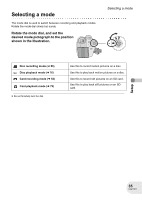Panasonic VDRD300 VDRD250 User Guide - Page 40
Move the joystick up, left or right to select the, desired icon.
 |
View all Panasonic VDRD300 manuals
Add to My Manuals
Save this manual to your list of manuals |
Page 40 highlights
How to use the joystick ∫ Help mode The help mode explains the operation icons displayed when the AUTO/MANUAL/FOCUS switch is set to AUTO in disc/card recording mode. ¬ Rotate the mode dial to select or . 1 Press the joystick to display the icon during the recording pause. 1/3 NEXT 2 Move the joystick right to select [ ]. 3 Move the joystick up, left or right to select the desired icon. ≥ An explanation of the selected icon is displayed on the screen. ≥ Each time the joystick is moved down, the indication changes. To exit the help mode Press the MENU button or select [EXIT]. ≥ When the help mode is used, functions cannot be set. 1/3 NEXT HOW TO USE MOVE THE JOYSTICK IN THE DIRECTION OF THE DESIRED EXIT FUNCTION 1/3 NEXT SET EXIT MENU HOW TO USE MOVE THE JOYSTICK IN THE DIRECTION OF THE DESIRED FUNCTION EXIT 1/3 NEXT SET EXIT MENU Setup 40 LSQT1011