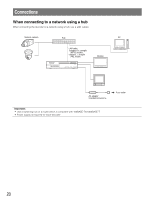Panasonic WJ-GXD400 Installation Guide - Page 16
Display mode
 |
View all Panasonic WJ-GXD400 manuals
Add to My Manuals
Save this manual to your list of manuals |
Page 16 highlights
Display mode There are 2 display modes, "Full screen" mode (full-resolution display) and the "Trimmed screen" mode (trimming mode). Normally, select "Full screen". When the displayed images do not fit in the screen even by adjusting the display settings of the monitor in use, select "Trimmed screen". In the "Trimmed screen" mode, however, images to be displayed in each screen will also be trimmed. Notes: • When displaying smaller images on a larger screen area e.g. displaying VGA images on a 4VGA screen area, the images are enlarged to fit to the screen size. • It is not possible to display larger images on a smaller screen area i.e. displaying 4VGA images on a VGA screen area. 16

●
Display mode
There are 2 display modes, "Full screen" mode (full-resolution display) and the "Trimmed screen" mode (trimming mode).
Normally, select "Full screen". When the displayed images do not fit in the screen even by adjusting the display settings of the
monitor in use, select "Trimmed screen". In the "Trimmed screen" mode, however, images to be displayed in each screen
will also be trimmed.
Notes:
•
When displaying smaller images on a larger screen area e.g. displaying VGA images on a 4VGA screen area, the images
are enlarged to fit to the screen size.
•
It is not possible to display larger images on a smaller screen area i.e. displaying 4VGA images on a VGA screen area.
16