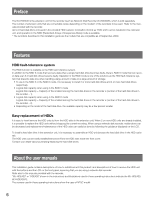Panasonic WJ-HDE400/3000T3 Installation Guide - Page 10
Key hole, Error indicator ERROR, Operation indicator OPERATE, Arrow buttons up, down, left and right
 |
View all Panasonic WJ-HDE400/3000T3 manuals
Add to My Manuals
Save this manual to your list of manuals |
Page 10 highlights
e Key hole Use the provided key to open/close the front cover. Keep the key in a safe place. Lock the front cover: Insert, push and turn the key to the left. Unlock the front cover: Insert, push and turn the key to the right. r Error indicator (ERROR) Blinks red when an error occurs that may cause the sys- tem to go down. Blinks orange when an error occurs that will not keep this extension unit from running. (e.g. thermal error, cooling fan malfunction, etc.) t Operation indicator (OPERATE) Lights green when the power is turned on, and goes off when the power is turned off. y Arrow buttons (up, down, left and right) Use these buttons to move the cursor or to enter values on the LCD. u [SET] button Use this button to determine the edited setting item on the LCD. i [ESC] button Use this button to display the previously displayed item on the LCD. o Front cover Open the front cover when adding/replacing the HDD units. Keep this cover closed and locked during normal operation. 10