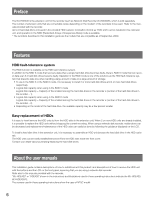Panasonic WJ-HDE400/3000T3 Installation Guide - Page 11
Inside the front cover
 |
View all Panasonic WJ-HDE400/3000T3 manuals
Add to My Manuals
Save this manual to your list of manuals |
Page 11 highlights
■ Inside the front cover qw e r t q HDD units Only the hard disk drive encased in the dedicated hard disk drive canister (HDD units) can be installed in the extension unit. When using a network disk recorder, it is possible to add/ replace the HDD unit by operating the buttons on the front panel of the recorder. Refer to page 24 for further information. Contact your dealer about purchasing/replacing the hard disk drives. w HDD status indicator (STS) Indicates the operational status of the respective hard disk drive. Lights green: Indicates that the power of the respective hard disk drive (formatted) is on. Blinks green: Indicates that the respective hard disk drive is for playback use only. (Recording is unavailable using the respective hard disk drive.) Blinks orange: Indicates that the respective hard disk drive is currently being formatted. Lights red: Indicates that formatting of the respective hard disk drive has failed. Off: Indicates that the power of the respective hard disk drive is off, or that the hard disk drive is not connected/recognized. e HDD access/failure indicator (A/F) Indicates the status (access/failure) of the respective hard disk drive. When an HDD failure (error) occurs during operation in the RAID 5/RAID 6 mode, the indicator will light/blink red. Blinks green: Indicates that the respective hard disk drive is being accessed. Off: Indicates that the respective hard disk drive is not being accessed. Lights red: Indicates that the respective hard disk drive is faulty (which can be recovered by replacing the hard disk drive). In the RAID 5 mode, it indicates that the hard disk drive is the first faulty drive. In the RAID 6 mode, it indicates that hard disk drives are the first and second faulty drives. Blinks red: Indicates that the respective hard disk drive is faulty (which cannot be recovered even by replacing the hard disk drive). In the RAID 5 mode, it indicates that the hard disk drive is the second faulty drive. In the RAID 6 mode, it indicates that the hard disk drive is the third faulty drive. Lights red and orange alternately: Indicates that the hard disk drive is currently being recovered in the RAID 5/ RAID 6 mode. (It may appear that the indicator lights orange when recovery is being processed at high speed.) r HDD slots Up to 9 HDD units can be installed. Note: • Requirements to use in the RAID 5/RAID 6 mode To use in the RAID 5 mode: The RAID 5 mode is operable only when 3 or more HDD units are installed. To use in the RAID 6 mode: The RAID 6 mode is operable only when 4 or more HDD units are installed. t Removal knob Use this knob to remove the HDD unit. 11