Pantech Breeze II Manual - English - Page 121
Deleting multiple pictures, Viewing a file information, Playing the saved video clips
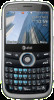 |
View all Pantech Breeze II manuals
Add to My Manuals
Save this manual to your list of manuals |
Page 121 highlights
Deleting multiple pictures 1. Press Menu > My Stuff > Picture > Camera. 2. Press Options > Multiple Select. 3. Press Select to select more than one picture. 4. Press Deselect to cancel your selection. 5. Press Options > Delete. Viewing a file information 1. Press Menu > My Stuff > Pictures > Camera. 2. Select a picture. 3. Press Options > Properties. Advanced Mode - Multimedia Video album 01 The Video menu allows you to shop video 02 clips using the WAP browser. You can 03 download desired video clips and play with 04 the built-in video player. You can also send, 05 save and delete videos. The supported 06 formats are MP4, WMA, 3GP and 3G2. 01 Playing the saved video clips 1. Press Menu > My Stuff > Video. 02 03 04 2. Select a video clip. 05 3. Press Play. 06 07 121















