Pantech Breeze II Manual - English - Page 156
Updating software
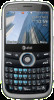 |
View all Pantech Breeze II manuals
Add to My Manuals
Save this manual to your list of manuals |
Page 156 highlights
Setting fixed dialing number 1. Press Menu > Settings > Security > FDN. 2. Select On and press Select. 3. Enter PIN2 code and press @. For details on fixed dialing, see page 96. Changing hidden key The hidden key is a security code for USIM Contacts. You can lock the person's information in the USIM Contacts with the hidden key. 1. Press Menu > Settings > Security > Change Hidden Key. note: The default password is dependent on 156 the SIM cards (either depends on the SIM card or determined by the SIM card). Updating software You can update your software without visiting your nearest dealer. To update the software 1. Press Menu > Settings > AT&T Software Update. 2. Press Check for Update > Yes. note: After downloading the software, the device will ask you whether to update the software now or later. If you choose to update the software now, it will restart the handset. If you postpone updating the software, you















