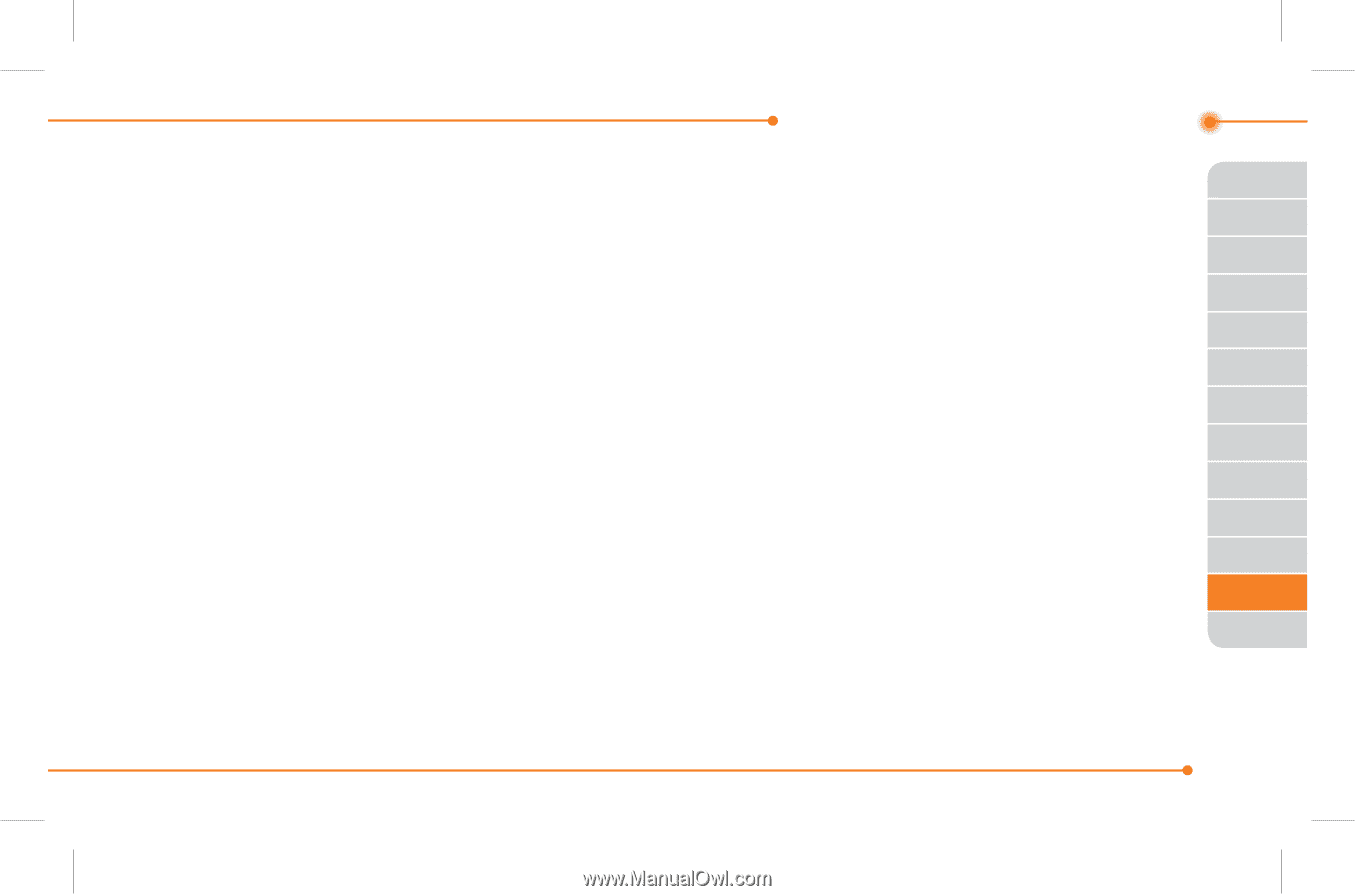Pantech Breeze II Manual - English - Page 157
Reset
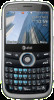 |
View all Pantech Breeze II manuals
Add to My Manuals
Save this manual to your list of manuals |
Page 157 highlights
can select between 30 mins, 1 hour or 4 hours in the Options. After selecting the updating time, you will be sent back to standby mode. If you go to Software Update while you are in postponing, press Continue Update. To view the version of software 1. Press Menu > Settings > Phone Information. 2. Scroll down to Software Version. Reset Resetting the phone 1. Press Menu > Settings > Reset. 2. Enter password and press @ > Master Advanced Mode - Settings Reset > Yes. 01 note: It will reset your phone to its default 02 settings. The default password is '1234'. 03 Clearing the phone 04 1. Press Menu > Settings > Reset. 05 2. Enter password and press @ > Master 06 Clear > Yes. 01 note: It will reset your phone to its default 02 setting and delete all personal data. The 03 default password is '1234'. 04 Resetting the external memory 05 1. Press Menu > Settings > Reset. 2. Enter password and press @ > 06 07 External Memory Reset > Yes. 157