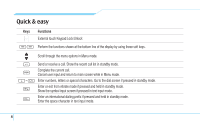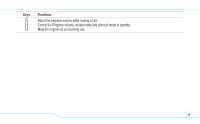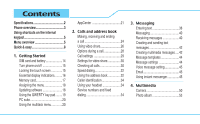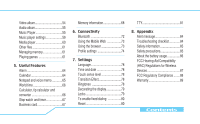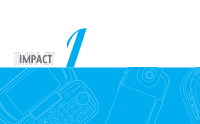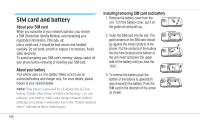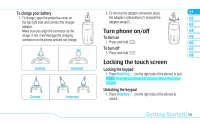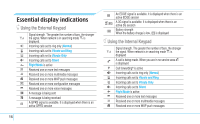Pantech Impact Manual - English - Page 15
Getting Started
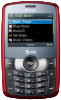 |
View all Pantech Impact manuals
Add to My Manuals
Save this manual to your list of manuals |
Page 15 highlights
Getting Started 01 Calls and address book 02 Messaging 03 Multimedia 04 Useful Features 05 Connectivity 06 Settings 07 Appendix 08 Getting Started SIM card and battery Turn phone on/off Locking the touch screen Essential display indications Memory card Assigning the menu Updating software Using the QWERTY key pad PC suite Using the multitask menu AppCenter
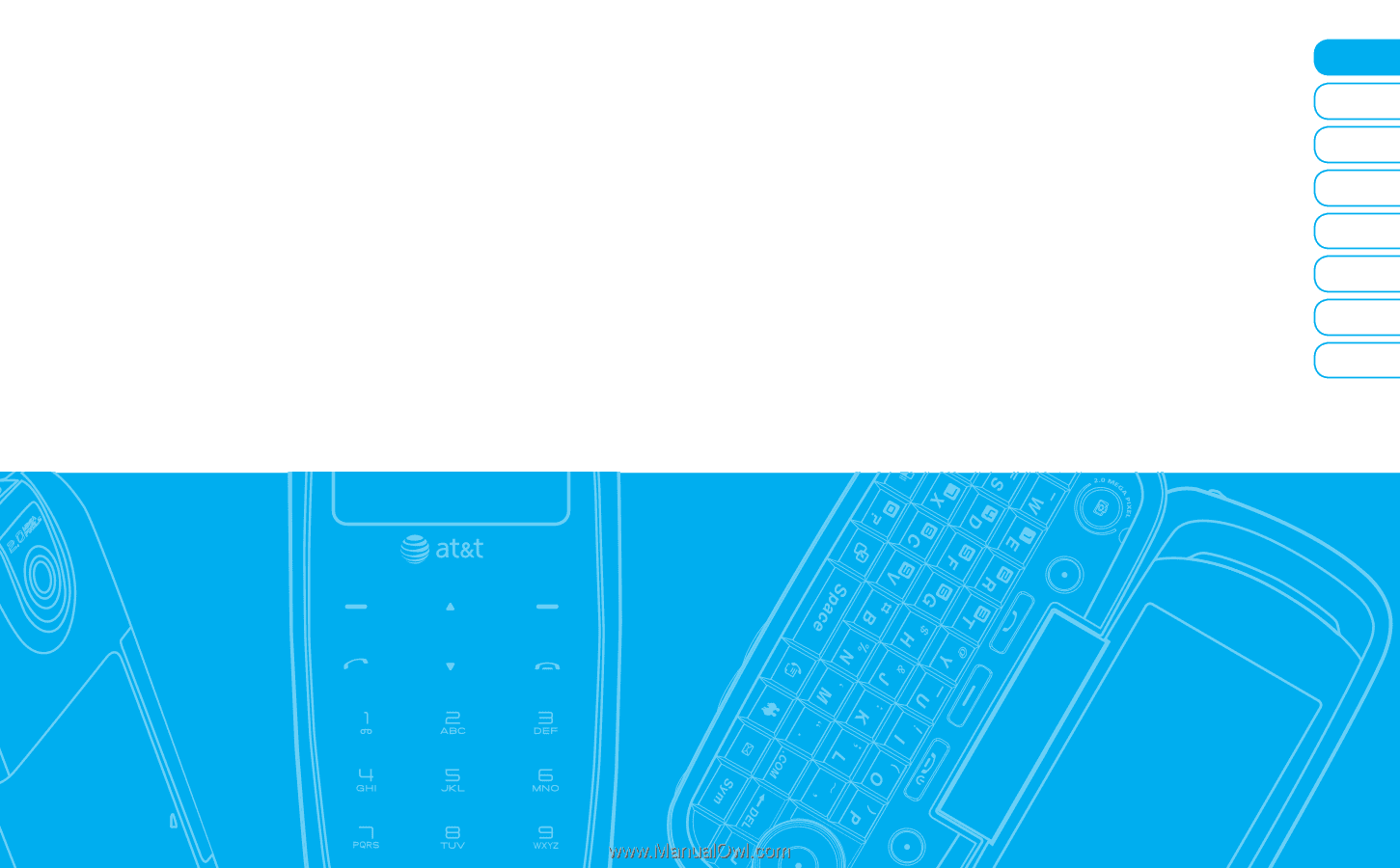
Getting Started
Calls and address book
Messaging
Multimedia
Useful Features
Connectivity
Settings
Appendix
08
07
06
05
04
03
02
01
SIM card and battery
Turn phone on/off
Locking the touch screen
Essential display indications
Memory card
Assigning the menu
Updating software
Using the QWERTY key pad
PC suite
Using the multitask menu
AppCenter
Getting Started