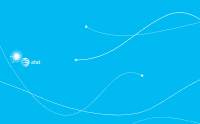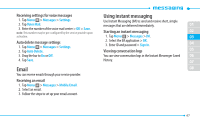Pantech Laser Manual - English - Page 42
Receiving messages, Creating and sending text messages, Reading a message from the conversation
 |
View all Pantech Laser manuals
Add to My Manuals
Save this manual to your list of manuals |
Page 42 highlights
Viewing USIM Card information 1. Tap Menu ; > Messages > Memory. 2. Tap > USIM. Receiving messages Viewing a new message When you receive a new message, you can select View or Ignore option. 1. Drag the icon to read the message. Reading a message from the conversation 1. Tap Messages > Conversations. 2. Select a received message and read the message. Saving the contact information from a received message 1. Select a received message and read the message. 2. Tap Options > Save to Contact. 3. Select as New Contact or to Existing Contact. Saving the object in a received multimedia message 1. Open multimedia message. 42 2. Tap Options > Use > Save. It will be saved in one of the categories in the My Stuff folder. For details on photo album, see page 52. Listening to voice messages 1. Tap and press and hold 1 or tap Menu ; > Messages > Voice Mail. It will automatically call the voice mail center. Loading a URL using Push message 1. Tap Menu ; > Messages > Conversations > Open. 2. Tap Options > Load URL. Saving connection settings using configuration message 1. Tap Menu ; > Messages > Conversations > Open. 2. Tap Options > Install. Creating and sending text messages Sending a new text message 1. Tap Menu ; > Messages > Create Message. 2. Enter the message > OK. To save the message as draft, tap More > Save to Drafts.