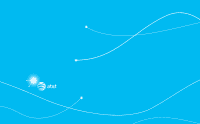Pantech Laser Manual - English - Page 66
Calculator, tip calculator and converter, Stop watch and timer, Using the calculator
 |
View all Pantech Laser manuals
Add to My Manuals
Save this manual to your list of manuals |
Page 66 highlights
Calculator, tip calculator and converter Using the calculator 1. Tap Menu ; > Tools > Calculator. 2. Tap the numbers and / / / to calculate. 3. Tap , or press the clear key to erase one digit. 4. Tap and hold to reset. 5. Tap to use the decimal point. Using the tip calculator 1. Tap Menu ; > Tools > Tip Calculator. 2. Tap to enter values for all variable fields (Bill($), Tip(%), Split) and the corresponding calculation fields (Total($), Tip($), You Pay($)) are updated automatically. 3. Tap Reset to reset. 4. Tap to use the decimal point. Using the converter 1. Tap Menu ; > Tools > Converter. 2. Tap / to select the categories. 3. Tap the field to enter figure and scroll left or right to select the unit. Then other unit fields are updated automatically. 4. Tap Reset to reset. Stop watch and timer Using the stop watch 1. Tap Menu ; > Tools > Stop Watch. 2. Tap / to select Basic, Split or Lap. 3. Tap Start to start. 4. Tap Stop to pause. 5. Tap Continue to resume. 6. Tap Reset to clear. 66