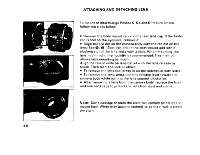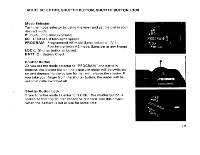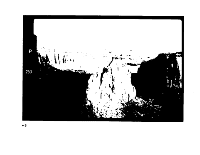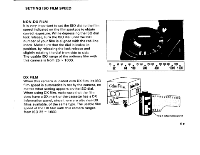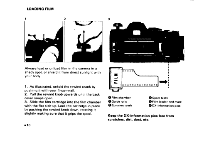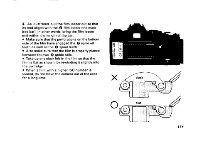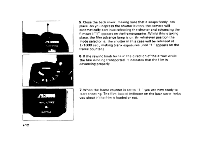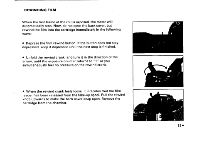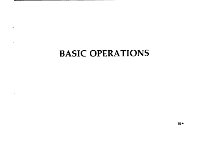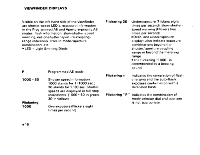Pentax A3000 A3000 Manual - Page 15
cartridge.
 |
View all Pentax A3000 manuals
Add to My Manuals
Save this manual to your list of manuals |
Page 15 highlights
4. As illustrated, pull the film leader out so that its end aligns with the 0 film leader end mark (red bar); in other words, bring the film leader end within the length of the bar. • Make sure that the perforations on the bottom side of the film have engaged the 0 sprocket teeth as well as the 0 spool teeth. • Also make sure that the film is properly placed between the two 0 guide rails. • Take up any slack left in the film so that the film is flat as shown, by rewinding it slightly into the cartridge. • When a film with a higher ISO number is loaded, do not leave the camera out of the case for a long time. 4 a. slack flat 0 5 11•

4.
As
illustrated,
pull
the
film
leader
out
so
that
4
its
end
aligns
with
the
0
film
leader
end
mark
(red
bar);
in
other
words,
bring
the
film
leader
end
within
the
length
of
the
bar.
•
Make
sure
that
the
perforations
on
the
bottom
side
of
the
film
have
engaged
the
0
sprocket
teeth
as
well
as
the
0
spool
teeth.
•
Also
make
sure
that
the
film
is
properly
placed
between
the
two
0
guide
rails.
•
Take
up
any
slack
left
in
the
film
so
that
the
film
is
flat
as
shown,
by
rewinding
it
slightly
into
the
cartridge.
•
When
a
film
with
a
higher
ISO
number
is
loaded,
do
not
leave
the
camera
out
of
the
case
for
a
long
time.
a.
slack
flat
0
5
11•