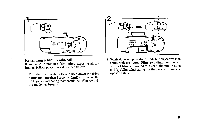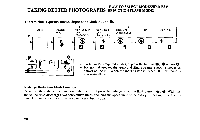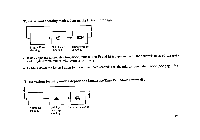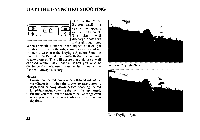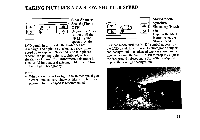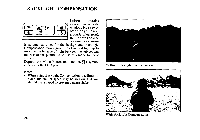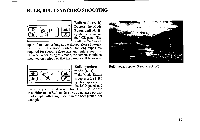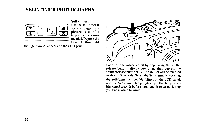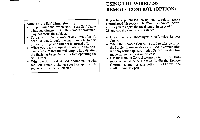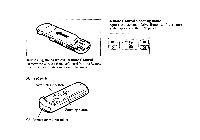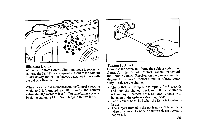Pentax IQZoom 28W IQZoom 28W Manual - Page 28
Backlight, Compensation
 |
View all Pentax IQZoom 28W manuals
Add to My Manuals
Save this manual to your list of manuals |
Page 28 highlights
BACKLIGHT COMPENSATION Indoor portraits 142> ID I t against an outside Ak 1 window, blue sky or CO other bright backgrounds often result in underexposure because the exposure is automatically set for the background. Backlight Compensation makes good use of natural lighting to improve the balance of light between the subject and the rest of the picture. Also use this mode to shoot scenery. Depress the Mode Button until the (C1) symbol appears on the LCD panel. Notes: • When using Backlight Compensation in a dimly-lit place, the shutter speed may be so slow that you should use a tripod to prevent camera shake. Without Backlight Compensation Nal With Backlight Compensation 24
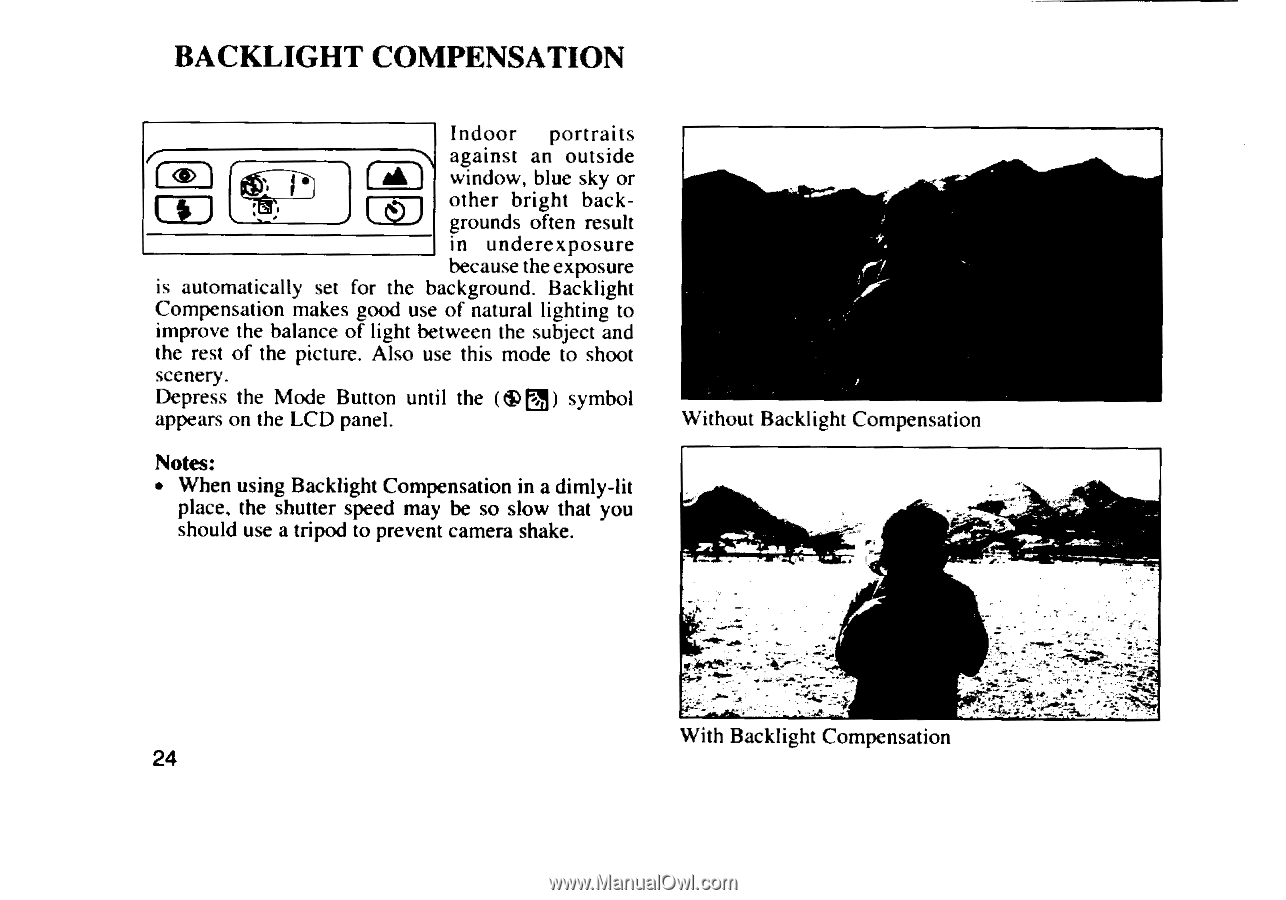
BACKLIGHT
COMPENSATION
42>
t
1
ID
I
Ak
1
CO
Indoor
portraits
against
an
outside
window,
blue
sky
or
other
bright
back-
grounds
often
result
in
underexposure
because
the
exposure
is
automatically
set
for
the
background.
Backlight
Compensation
makes
good
use
of
natural
lighting
to
improve
the
balance
of
light
between
the
subject
and
the
rest
of
the
picture.
Also
use
this
mode
to
shoot
scenery.
Depress
the
Mode
Button
until
the
(C1)
symbol
appears
on
the
LCD
panel.
Notes:
•
When
using
Backlight
Compensation
in
a
dimly
-lit
place,
the
shutter
speed
may
be
so
slow
that
you
should
use
a
tripod
to
prevent
camera
shake.
24
Without
Backlight
Compensation
Nal
With
Backlight
Compensation