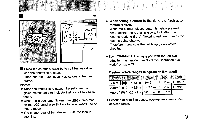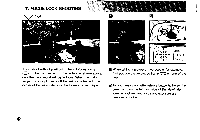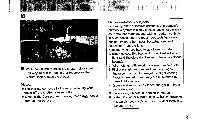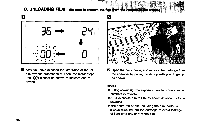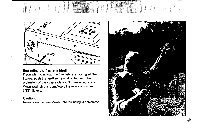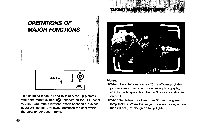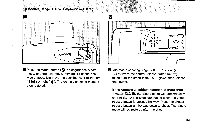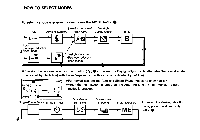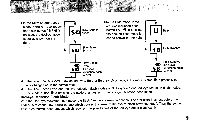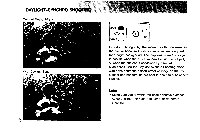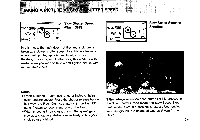Pentax IQZoom 70R IQZoom 70R Manual - Page 22
Operations, Major, Functions
 |
View all Pentax IQZoom 70R manuals
Add to My Manuals
Save this manual to your list of manuals |
Page 22 highlights
OPERATIONS OF MAJOR FUNCTIONS TAKING 3. AUTO This shooting mode is used to take close-up pictures. When the macro symbol (0) appears on the LCD panel, you can take macro pictures. When shooting a subject about 0.6 meters (2 ft) away, compose the shot within the parallax-correction frame. Notes: •When the autofocus frame (O) is off-center of the picture area in macro or close-range photography, use the techniques described in "Focus-lock shooting" on p. 14. *When the subject is closer than 60 cm, the green lamp flickers. When the subject is even closer, at less than 30 cm (1 ft), the green lamp lights up.

TAKING
OPERATIONS
OF
MAJOR
FUNCTIONS
AUTO
This
shooting
mode
is
used
to
take
close-up
pictures.
When
the
macro
symbol
(0)
appears
on
the
LCD
panel,
you
can
take
macro pictures.
When
shooting
a
subject
about
0.6
meters
(2
ft)
away,
compose
the
shot
within
the
parallax
-correction
frame.
3.
Notes:
•When
the
autofocus
frame
(O)
is
off
-center
of
the
picture
area
in
macro
or
close
-range
photography,
use
the
techniques
described
in
"Focus
-lock
shooting"
on
p.
14.
*When
the
subject
is
closer
than
60
cm,
the
green
lamp
flickers.
When
the
subject
is
even
closer,
at
less
than
30
cm
(1
ft),
the
green
lamp
lights
up.