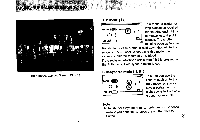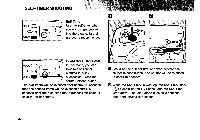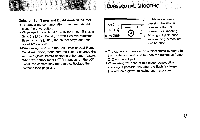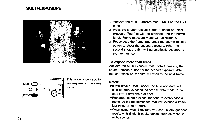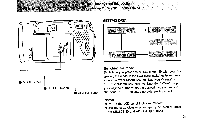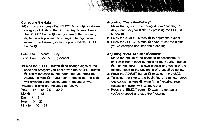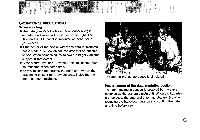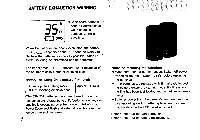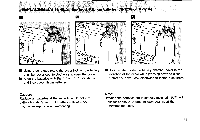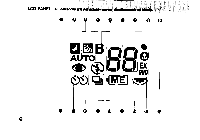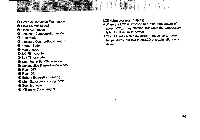Pentax IQZoom 70R IQZoom 70R Manual - Page 34
corresponding
 |
View all Pentax IQZoom 70R manuals
Add to My Manuals
Save this manual to your list of manuals |
Page 34 highlights
0 Correcting the data • Each time you press the SELECT button 0, a different category of digits in the LCD display flickers. Press the SELECT button until you reach the flickering digit(s) which you wish to change. The digit(s) will move in the following order as you press the SELECT button 0. Date: Year Month -. Day Time: Hour Minute :(Second) •Press the ADJUST button 0 to change digits of the specified category you chose with the SELECT button 0. Digits increase by one each time you press the ADJUST button 0. If you keep it depressed, the digit will advance continuously after a second or two. • Date and time are indicated as follows: Year = 87 - 19 (1987 - 2019) Month = 1 - 12 Day -= 1 - 31 Hour = 0 - 23 Minute = 00 - 59 Adjusting "Year-Month-Day" 1. Make the digit(s) to be changed corresponding to day, month, or year flicker by pressing the SELECT button 0. 2. Press the ADJUST button 0 to adjust the digit(s). 3. Press the SELECT button 0 again to set the digit(s) you've changed and stop the flickering. Adjusting "Hour-Minute-: (Second)" 1. Make the digit(s) to be changed corresponding to hour or minute flicker by pressing the SELECT button 0. The flickering ":" allows precise fine-tuning of the internal clock to the beginning of a specified minute. 2. Press the ADJUST button 0 to adjust the digit(s). 3. To adjust the time to the beginning of a minute, press the ADJUST button 0 while ":" is flickering, then release it in synch with a time signal. 4. Press the SELECT button 0 again to set digits you've changed and stop the flickering. 30