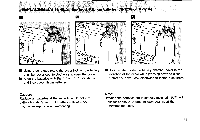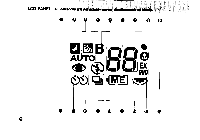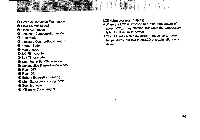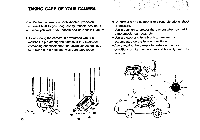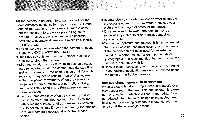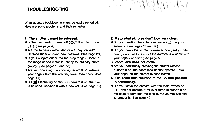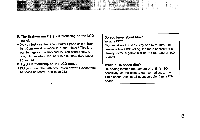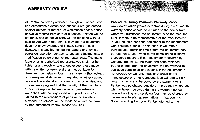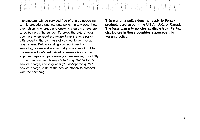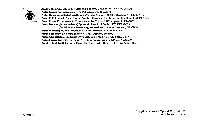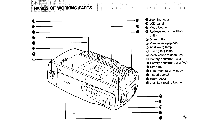Pentax IQZoom 70R IQZoom 70R Manual - Page 42
Troubleshooting
 |
View all Pentax IQZoom 70R manuals
Add to My Manuals
Save this manual to your list of manuals |
Page 42 highlights
TROUBLESHOOTING What appears troublesome might be easily remedied. Here are some problems and their remedies. 1. The shutter cannot be released. • Is the main switch turned off ( 0 )? If so, turn it on ( I ). (See page 4.) • Are the batteries exhausted or are they loaded? Replace them or insert new batteries. (See page 33.) •Is your subject out of the focusing range? Shoot in the range of one meter to infinity fa ordinary photography. (See pages 10 and 12.) •Are you operating the zooming lever? If so, release your fingers from the zooming lever, then shoot. (See Page 13.) • Is (00 ► flickering on the LCD panel? If so, the film is finished. Replace it with a new roll. (See page 16.) 2. My printed pictures don't look very clear. •Did you position the autofocus frame (O) on your subject? (See pages 12 and 14.) •Did you press the shutter release button gently while taking care not to obstruct the autofocus window with your fingers or hair? (See page 5.) 3. Zoom lens does not move. •Are you continually pressing the shutter release button? If so, the zoom lens cannot operate. Take your finger off the shutter release button. 4. The zoom lens returned to the 35 mm position automatically. • Did you leave the camera with the main switch on ( I 1 and not operate it for over three minutes? If so, the camera retracted the lens to the 35 mm position to protect it. (See page 4.)