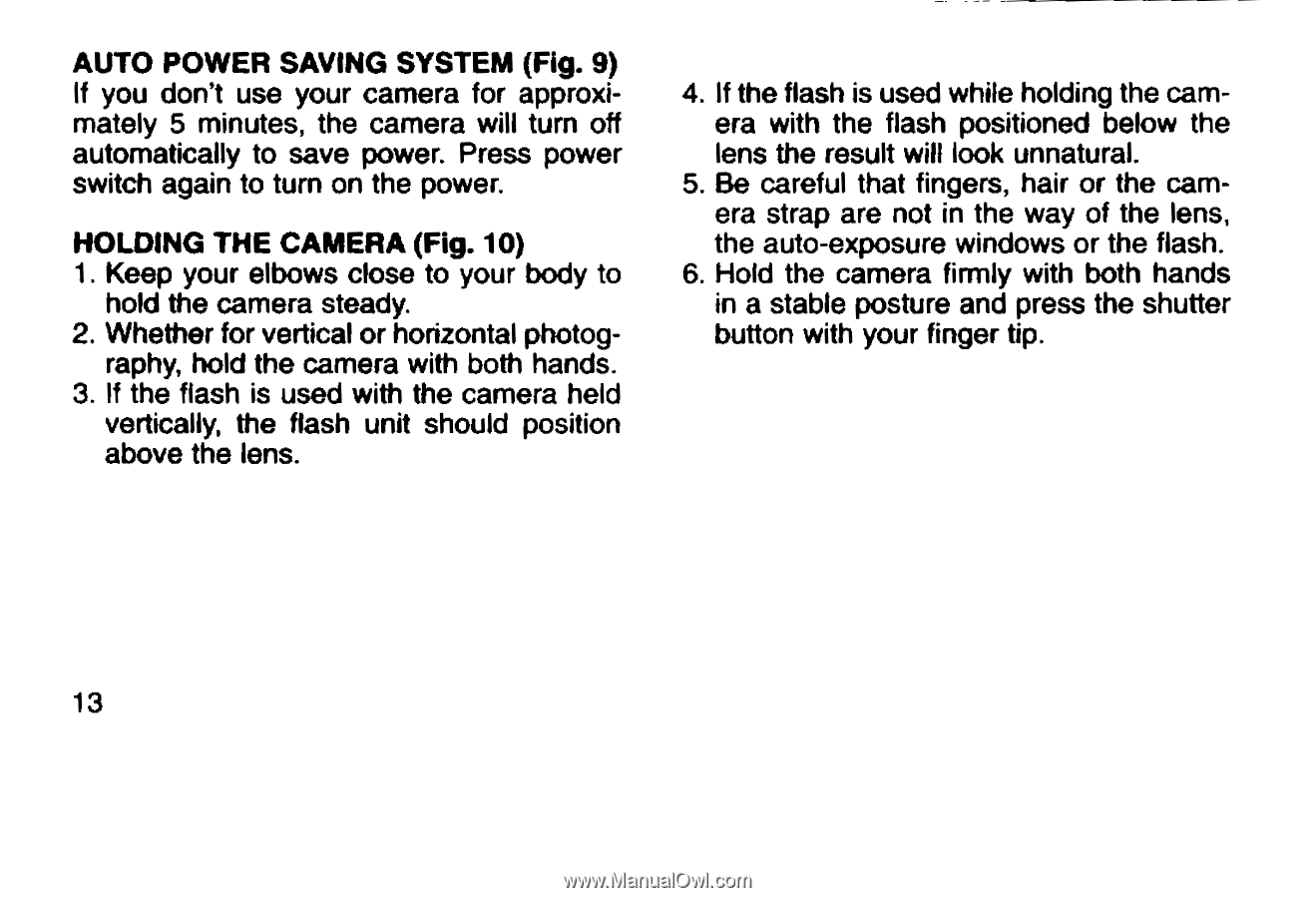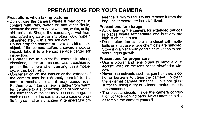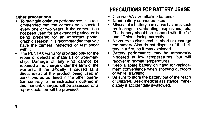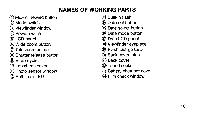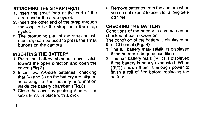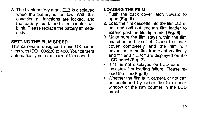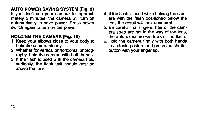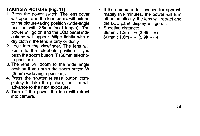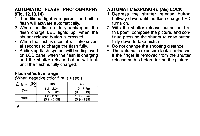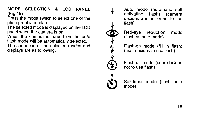Pentax IQZoom60S IQZoom 60S Manual - Page 14
horizontal
 |
UPC - 027075052116
View all Pentax IQZoom60S manuals
Add to My Manuals
Save this manual to your list of manuals |
Page 14 highlights
AUTO POWER SAVING SYSTEM (Fig. 9) If you don't use your camera for approximately 5 minutes, the camera will turn off automatically to save power. Press power switch again to turn on the power. HOLDING THE CAMERA (Fig. 10) 1. Keep your elbows close to your body to hold the camera steady. 2. Whether for vertical or horizontal photog- raphy, hold the camera with both hands. 3. If the flash is used with the camera held vertically, the flash unit should position above the lens. 4. If the flash is used while holding the camera with the flash positioned below the lens the result will look unnatural. 5. Be careful that fingers, hair or the camera strap are not in the way of the lens, the auto-exposure windows or the flash. 6. Hold the camera firmly with both hands in a stable posture and press the shutter button with your finger tip. 13