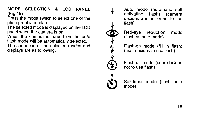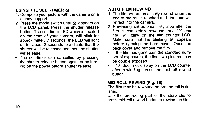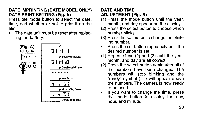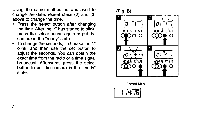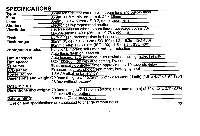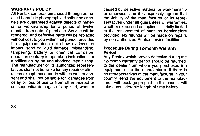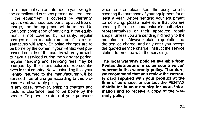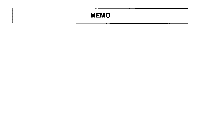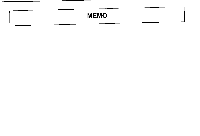Pentax IQZoom60S IQZoom 60S Manual - Page 22
Pentax IQZoom60S - 35mm-60mm Zoom Point Manual
 |
UPC - 027075052116
View all Pentax IQZoom60S manuals
Add to My Manuals
Save this manual to your list of manuals |
Page 22 highlights
Using the same method as was used to change the date, repeat steps (2) and (3) above to change the time. • Press the select button after changing the time. After the ":" has started to blink, press the select button again to put the camera in the "ready" state. • To change the seconds, first make the ":" blink, and then use the set button to adjust the seconds. You can obtain the exact time from the radio or a time signal broadcast. Afterwards press the select button to put the camera in the "ready" state. 21 (Fig. B) II .,-, , "" , i Uf II MODE SELECT SET TO O 2 ' 1: MODE gtLECT CET Cjii O El ILI ' +I '0 I "f I 10I MODE* ELEC SET CD O MODE SELECT SET CO Record Mark ru. I I I. ILI
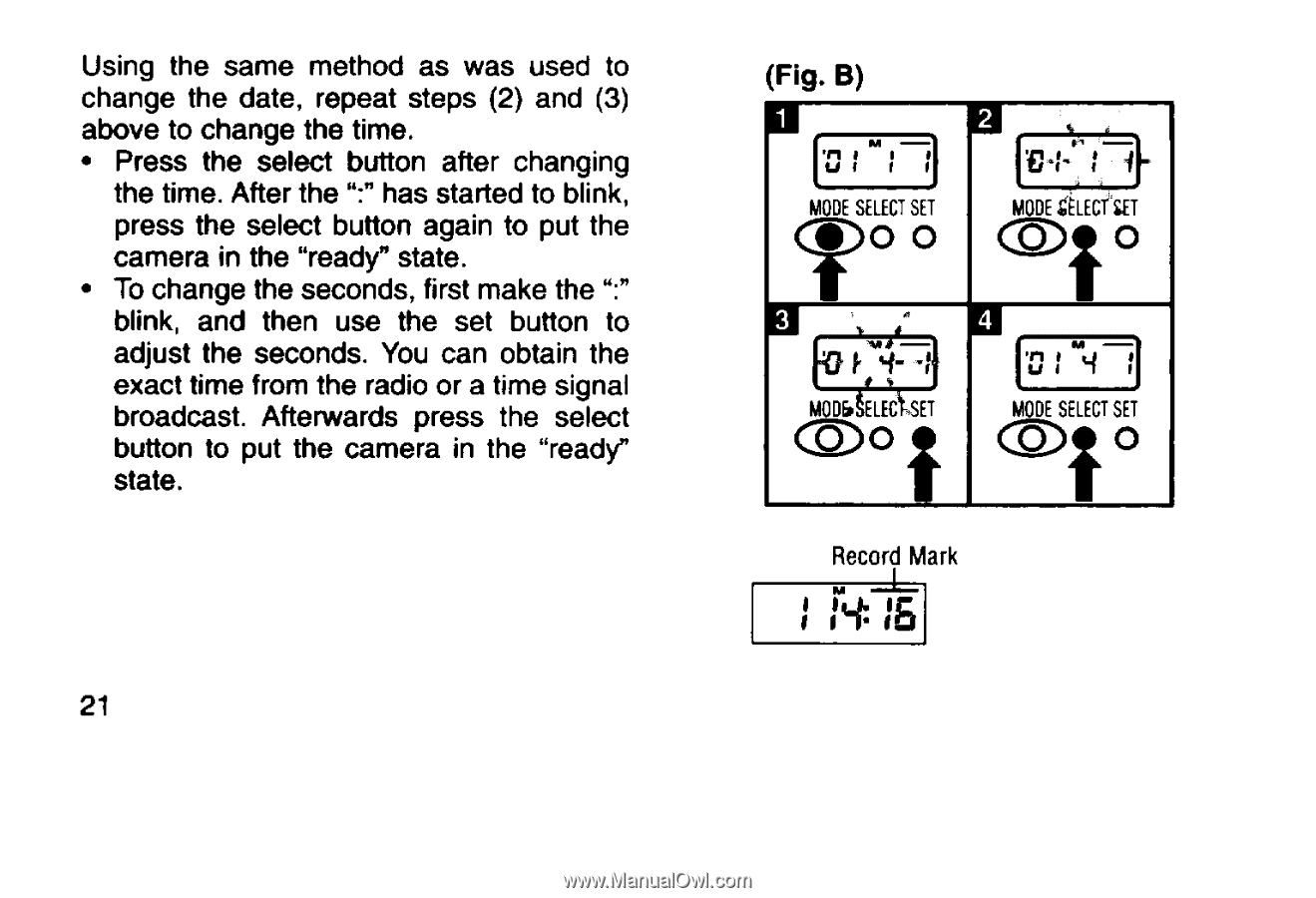
Using
the
same
method
as
was
used
to
change
the
date,
repeat
steps
(2)
and
(3)
above
to
change
the
time.
•
Press
the
select
button
after
changing
the
time.
After
the
":"
has
started
to
blink,
press
the
select
button
again
to
put
the
camera
in
the
"ready"
state.
•
To
change
the
seconds,
first
make
the
":"
blink,
and
then
use
the
set
button
to
adjust
the
seconds.
You
can
obtain
the
exact
time
from
the
radio
or a
time
signal
broadcast.
Afterwards
press
the
select
button
to
put
the
camera
in
the
"ready"
state.
21
(Fig.
B)
2
-,
.,
,
""
,
i
Uf
I
I
1
'
:
MODE
SELECT
SET
MODE
gtLECT
CET
TO
O
Cjii
O
El
ILI
'
+ I
'0
I
"f
I
MODE*
ELEC
SET
MODE
SELECT
SET
CD
O
10I
CO
Record
Mark
ru.
I
I
I. ILI