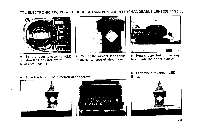Pentax ME-F ME-F Manual - Page 10
mm-70mm
 |
View all Pentax ME-F manuals
Add to My Manuals
Save this manual to your list of manuals |
Page 10 highlights
AUTO FOCUS (WITH SMC PENTAX AF 35mm-70mm ZOOM LENS) PAGE 19 AUTO FOCUS • Insert the lens batteries (Page • Set the power switch to ON. 21); Mount the lens. (Page 12). UfF "/ 'D.' =le * • Set camera electro focus selector to -2.8 • Center subject in split-image center spot of viewfinder. • Press either focus button on lens. • Take photo when lens stops turning; green LED glows at base of finder. • 6
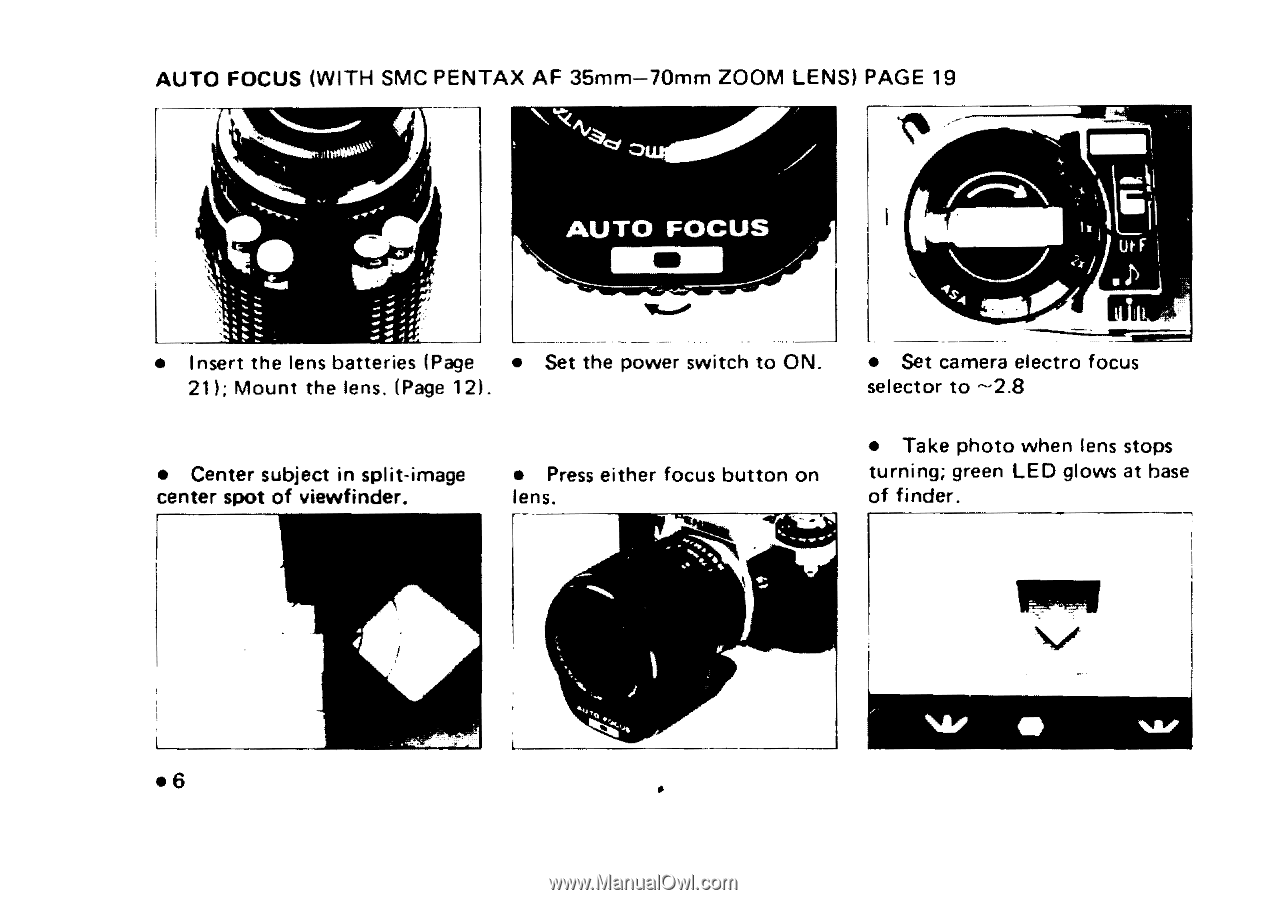
AUTO
FOCUS
(WITH
SMC
PENTAX
AF
35mm-70mm
ZOOM
LENS)
PAGE
19
AUTO
FOCUS
UfF
"/
'D.'
=le
*
•
Insert
the
lens
batteries
(Page
•
Set
the
power
switch
to
ON.
•
Set
camera
electro
focus
21);
Mount
the
lens.
(Page
12).
selector
to
—2.8
•
Take
photo
when
lens
stops
•
Center
subject
in
split
-image
•
Press
either
focus
button
on
turning;
green
LED
glows
at
base
center
spot
of
viewfinder.
lens.
of
finder.
•
6