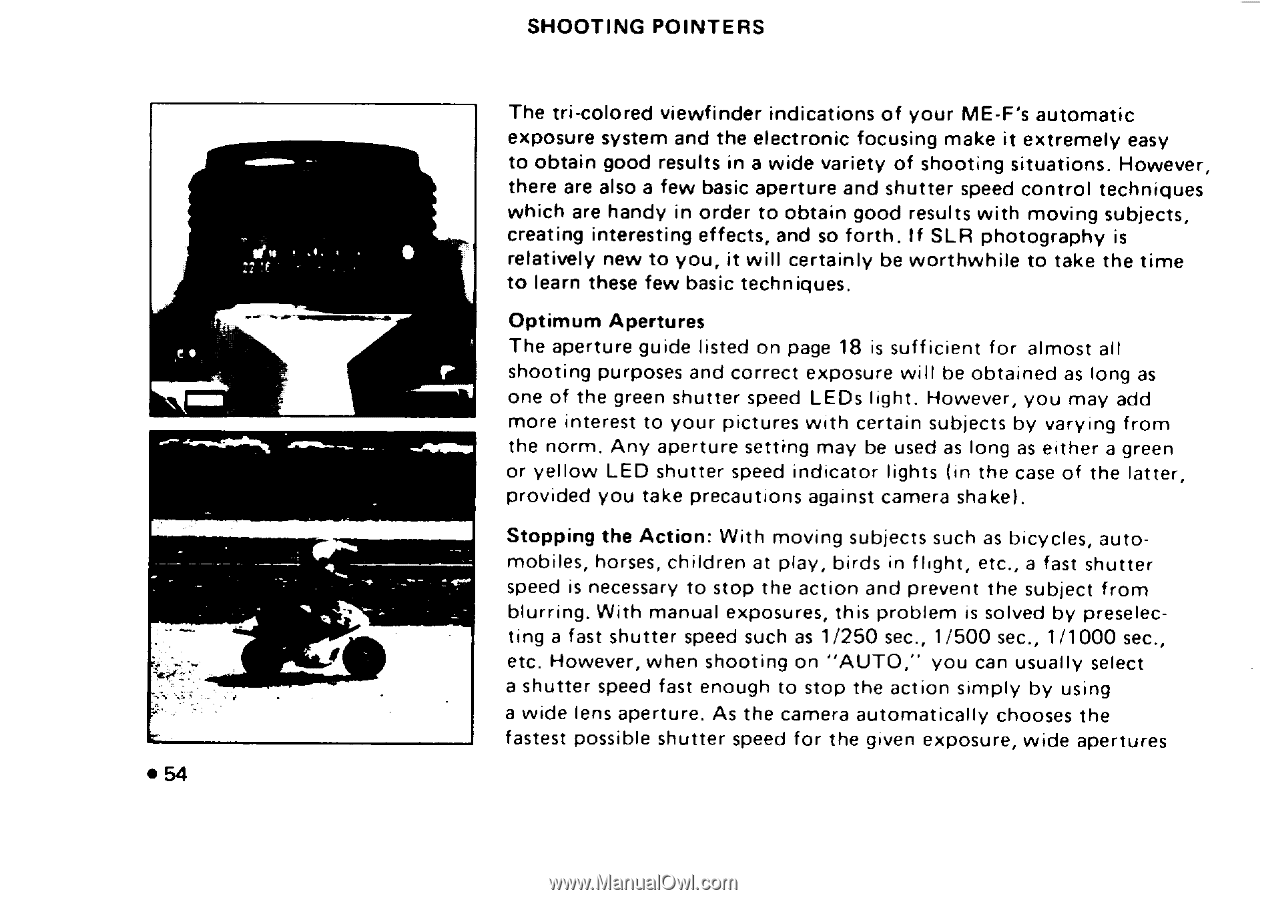Pentax ME-F ME-F Manual - Page 58
interesting
 |
View all Pentax ME-F manuals
Add to My Manuals
Save this manual to your list of manuals |
Page 58 highlights
fen • .4. • . • 54 SHOOTING POINTERS The tri-colored viewfinder indications of your ME -F's automatic exposure system and the electronic focusing make it extremely easy to obtain good results in a wide variety of shooting situations. However, there are also a few basic aperture and shutter speed control techniques which are handy in order to obtain good results with moving subjects, creating interesting effects, and so forth. If SLR photography is relatively new to you, it will certainly be worthwhile to take the time to learn these few basic techniques. Optimum Apertures The aperture guide listed on page 18 is sufficient for almost all shooting purposes and correct exposure will be obtained as long as one of the green shutter speed LEDs light. However, you may add more interest to your pictures with certain subjects by varying from the norm. Any aperture setting may be used as long as either a green or yellow LED shutter speed indicator lights Iin the case of the latter, provided you take precautions against camera shakel. Stopping the Action: With moving subjects such as bicycles, automobiles, horses, children at play, birds in flight, etc., a fast shutter speed is necessary to stop the action and prevent the subject from blurring. With manual exposures, this problem is solved by preselecting a fast shutter speed such as 1/250 sec., 1/500 sec., 1/1000 sec., etc. However, when shooting on "AUTO," you can usually select a shutter speed fast enough to stop the action simply by using a wide lens aperture. As the camera automatically chooses the fastest possible shutter speed for the given exposure, wide apertures