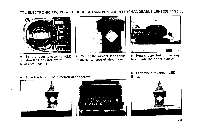Pentax ME-F ME-F Manual - Page 14
Pentax ME-F Manual
 |
View all Pentax ME-F manuals
Add to My Manuals
Save this manual to your list of manuals |
Page 14 highlights
eN 5.1 2511 1•251 • I a45 s I I : iroe 1255 16 is Battery check range Low batteries • 10 INSERTING BATTERIES The electronic systems of your Pentax ME-F operate on four 1.5-volt mini batteries (S76, etc.) which are packed separately with your camera. To insert the batteries: Open the battery compartment cover by sl iding it in the direction of the arrow, while depressing the battery compartment lock release button 6 . Place the four batteries in the chamber, with polarity markings as shown. Close the compartment cover and slide it so that it locks in place. Battery Check: After inserting the batteries, make a quick check to see that the batteries are inserted properly and that the camera's electrical systems are functioning. To check batteries: Press the shutter button partway and observe the viewfinder LED shutter speed display. One of the shutter speed LEDs (i.e. those between "2000" and "4S") will glow continuously if the voltage supply for the camera's exposure system is adequate. Low Battery Warning: When batteries become too weak for the exposure system to operate, the viewfinder shutter LEDs will begin to flicker.* Although the camera will continue to make accurate exposures for both the AUTO and M electronic exposure modes until the display goes out completely, all four batteries should be replaced promptly at this point to ensure uninterrupted operation. •NOTE: LEDs other than the shutter speed LEDs (i.e. "OVER - "UNDER" - "EF" - and "M") normally flicker depending on the operating modes; this should be disregarded as low battery indication.