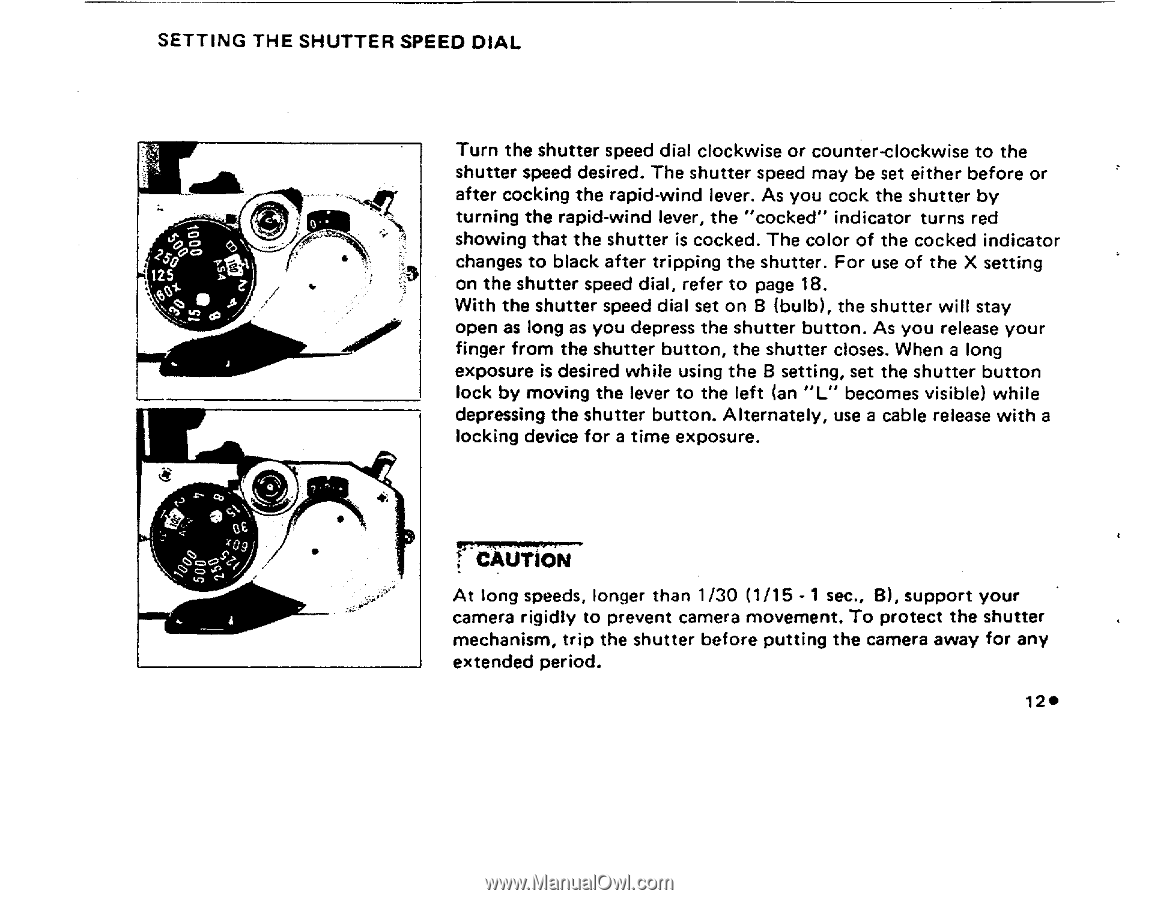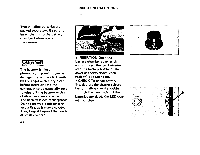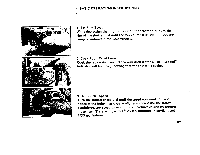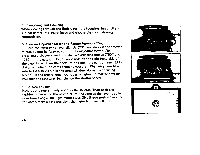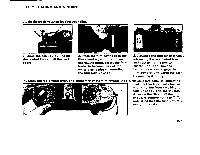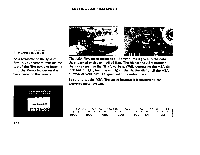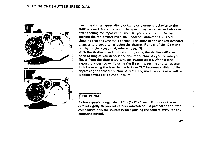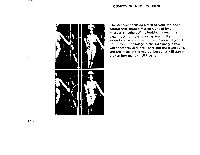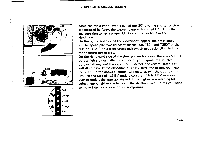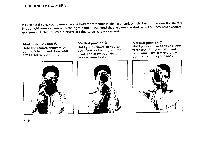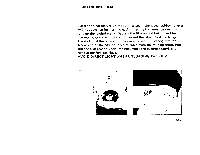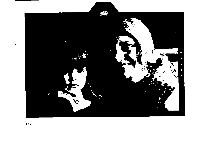Pentax MX MX Manual - Page 14
Pentax MX Manual
 |
View all Pentax MX manuals
Add to My Manuals
Save this manual to your list of manuals |
Page 14 highlights
SETTING THE SHUTTER SPEED DIAL Turn the shutter speed dial clockwise or counter-clockwise to the shutter speed desired. The shutter speed may be set either before or after cocking the rapid-wind lever. As you cock the shutter by turning the rapid-wind lever, the "cocked" indicator turns red showing that the shutter is cocked. The color of the cocked indicator changes to black after tripping the shutter. For use of the X setting on the shutter speed dial, refer to page 18. With the shutter speed dial set on B (bulb), the shutter will stay open as long as you depress the shutter button. As you release your finger from the shutter button, the shutter closes. When a long exposure is desired while using the B setting, set the shutter button lock by moving the lever to the left (an "L" becomes visible) while depressing the shutter button. Alternately, use a cable release with a locking device for a time exposure. it rn...r.K.M.y., CAUTION At long speeds, longer than 1/30 (1/15 - 1 sec., B), support your camera rigidly to prevent camera movement. To protect the shutter mechanism, trip the shutter before putting the camera away for any extended period. 12•