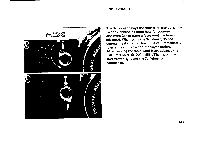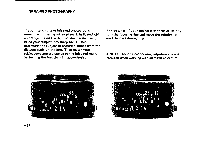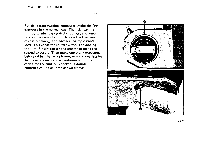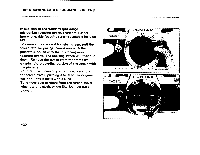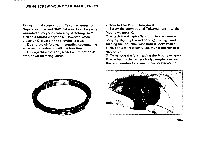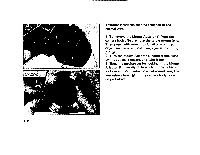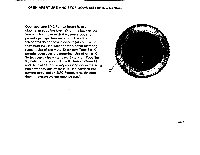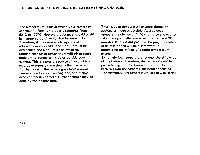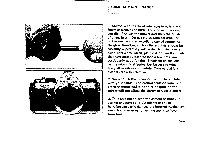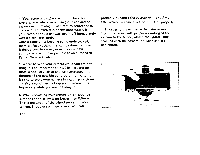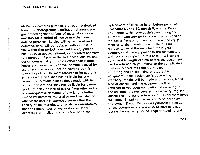Pentax MX MX Manual - Page 33
Pentax MX Manual
 |
View all Pentax MX manuals
Add to My Manuals
Save this manual to your list of manuals |
Page 33 highlights
e DL . molimimerrr-**MOMINIES.rt ... $ Takumar lenses can then be attached in the normal way. 1. To remove the Mount Adaptor K from the camera body, first remove the screw-mount lens. Then press, with your thumbnail or a pointed object such as a ballpoint pen, against the spring pin 2. Turn the Mount Adaptor K counterclockwise until you feel it release, and take it out. 3. Since the mechanism for locking in the Mount Adaptor K is totally different from that which locks in an SMC Pentax bayonet-mount lens, the lens release lever C) on the camera body plays no part at all. •31
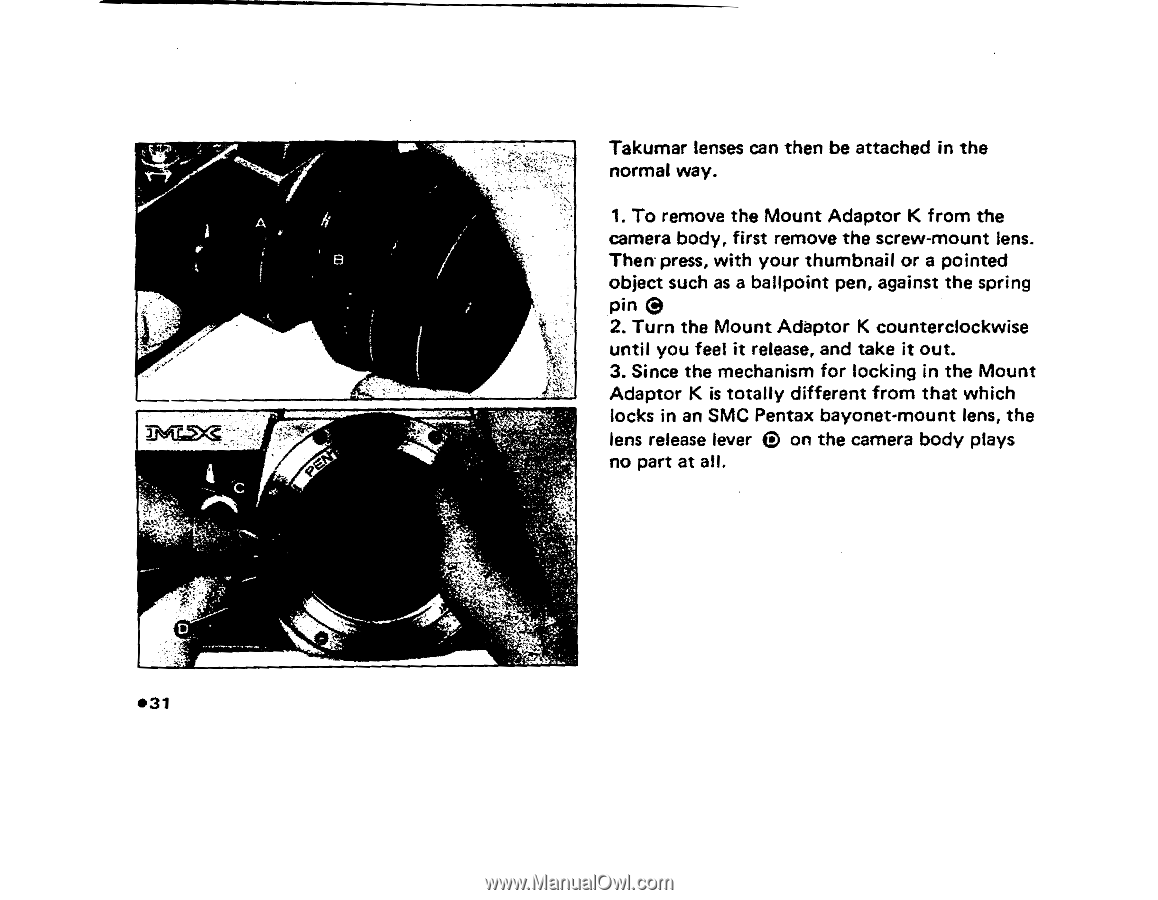
Takumar
lenses
can
then
be
attached
in
the
normal
way.
e
DL
.
molimimerrr-**MOMINIES.rt
.
..
•31
1.
To
remove
the
Mount
Adaptor
K
from
the
camera
body,
first
remove
the
screw
-mount
lens.
Then
press,
with
your
thumbnail
or
a
pointed
object
such
as
a
ballpoint
pen,
against
the
spring
pin
2.
Turn
the
Mount
Adaptor
K
counterclockwise
until
you
feel
it
release,
and
take
it
out.
3.
Since
the
mechanism
for
locking
in
the
Mount
Adaptor
K
is
totally
different
from
that
which
locks
in
an
SMC
Pentax
bayonet
-mount
lens,
the
lens
release
lever
C)
on
the
camera
body
plays
no
part
at
all.