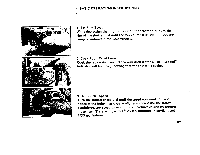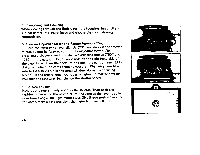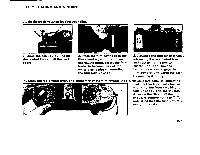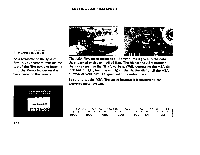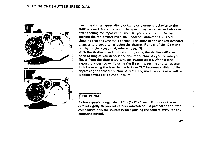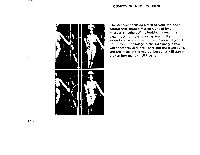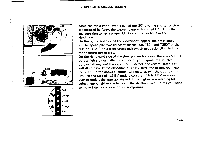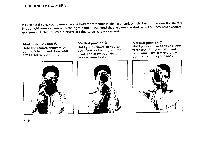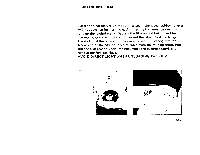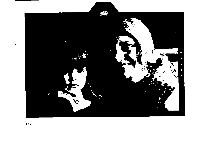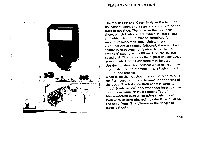Pentax MX MX Manual - Page 15
microprism
 |
View all Pentax MX manuals
Add to My Manuals
Save this manual to your list of manuals |
Page 15 highlights
• 13 COMPOSING AND FOCUSING The standard focusing screen of your MX has a central split-image circle surrounded by a microprism collar. While looking through the viewfinder, turn the focusing ring until your subject comes into sharp focus. If your subject is not in focus, the image in the split-image circle will appear divided into upper and lower portions, and the image in the microprism collar will appear broken into many small fragments.
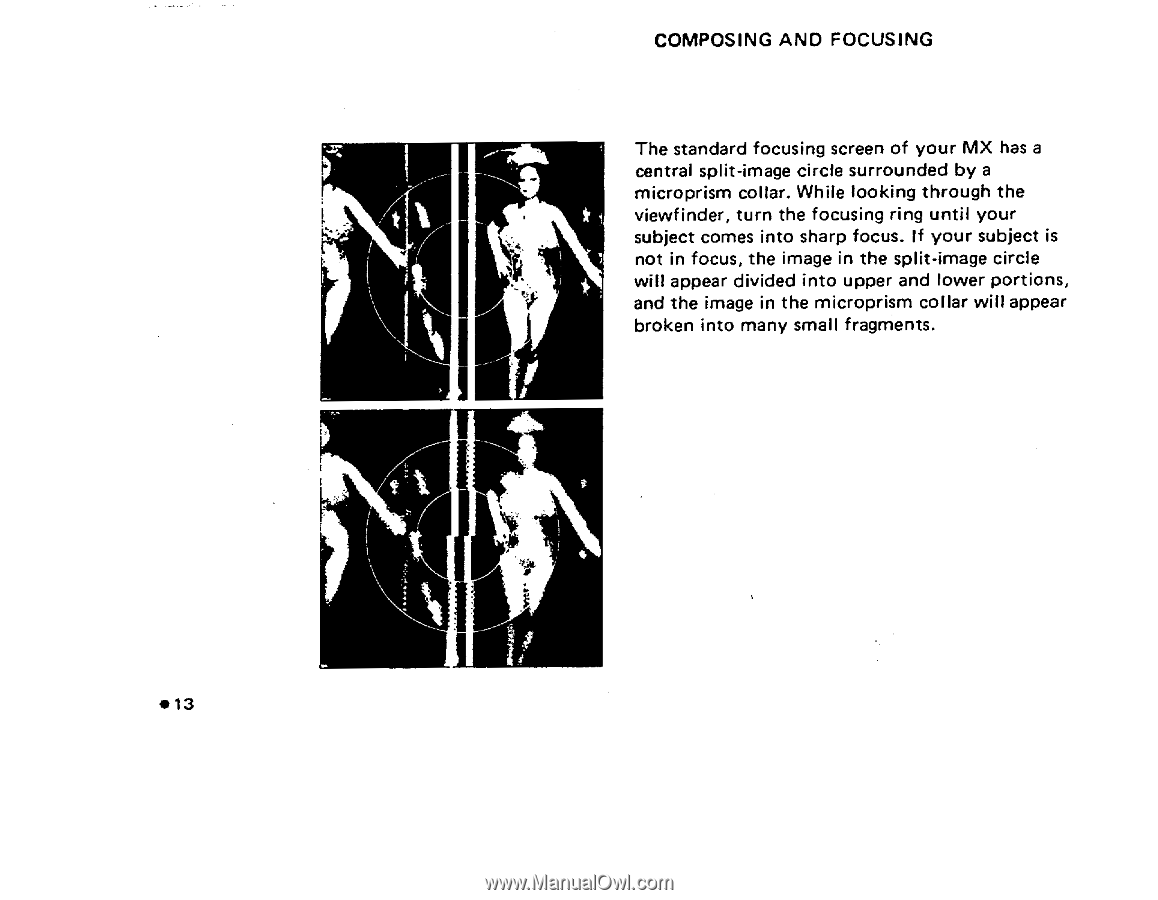
COMPOSING
AND
FOCUSING
The
standard
focusing
screen
of
your
MX
has
a
central
split
-image
circle
surrounded
by
a
microprism
collar.
While
looking
through
the
viewfinder,
turn
the
focusing
ring
until
your
subject
comes
into
sharp
focus.
If
your
subject
is
not
in
focus,
the
image
in
the
split
-image
circle
will
appear
divided
into
upper
and
lower
portions,
and
the
image
in
the
microprism
collar
will
appear
broken
into
many
small
fragments.
•
13