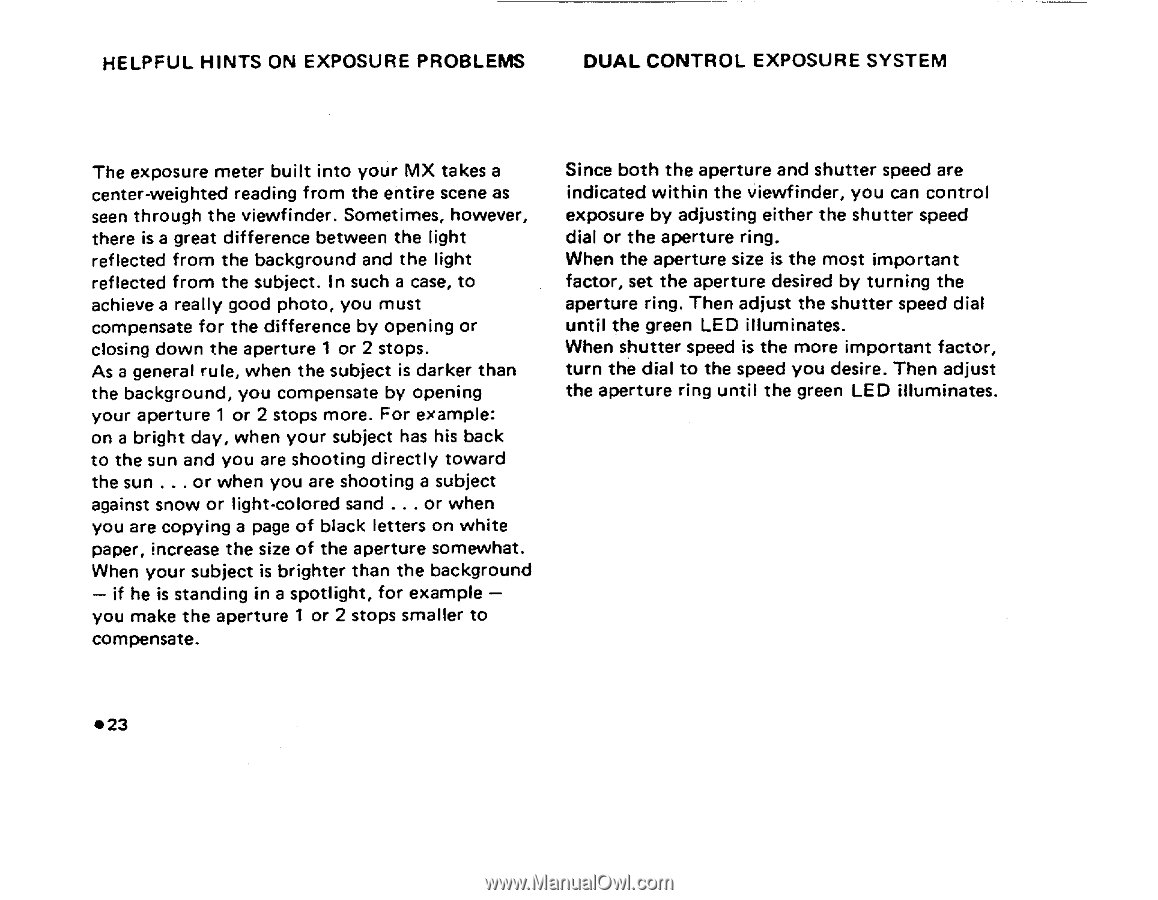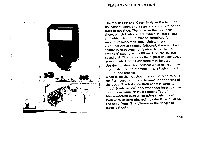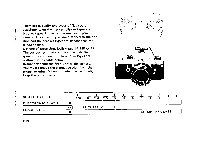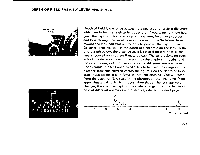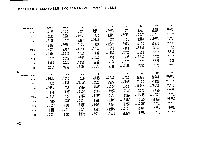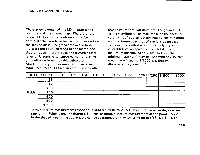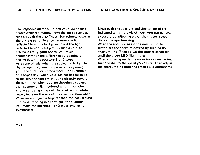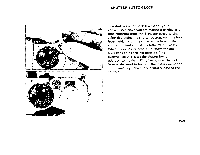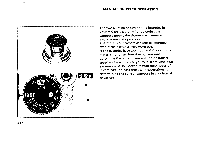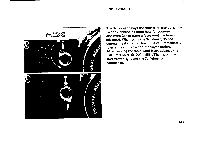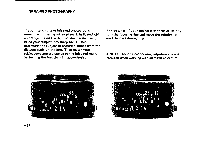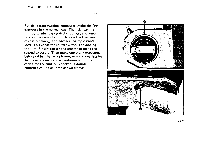Pentax MX MX Manual - Page 25
Helpful, Hints, Exposure, Problems, Control, System
 |
View all Pentax MX manuals
Add to My Manuals
Save this manual to your list of manuals |
Page 25 highlights
HELPFUL HINTS ON EXPOSURE PROBLEMS DUAL CONTROL EXPOSURE SYSTEM The exposure meter built into your MX takes a center-weighted reading from the entire scene as seen through the viewfinder. Sometimes, however, there is a great difference between the light reflected from the background and the light reflected from the subject. In such a case, to achieve a really good photo, you must compensate for the difference by opening or closing down the aperture 1 or 2 stops. As a general rule, when the subject is darker than the background, you compensate by opening your aperture 1 or 2 stops more. For example: on a bright day, when your subject has his back to the sun and you are shooting directly toward the sun . . . or when you are shooting a subject against snow or light-colored sand . . . or when you are copying a page of black letters on white paper, increase the size of the aperture somewhat. When your subject is brighter than the background - if he is standing in a spotlight, for example - you make the aperture 1 or 2 stops smaller to compensate. Since both the aperture and shutter speed are indicated within the viewfinder, you can control exposure by adjusting either the shutter speed dial or the aperture ring. When the aperture size is the most important factor, set the aperture desired by turning the aperture ring. Then adjust the shutter speed dial until the green LED illuminates. When shutter speed is the more important factor, turn the dial to the speed you desire. Then adjust the aperture ring until the green LED illuminates. •23