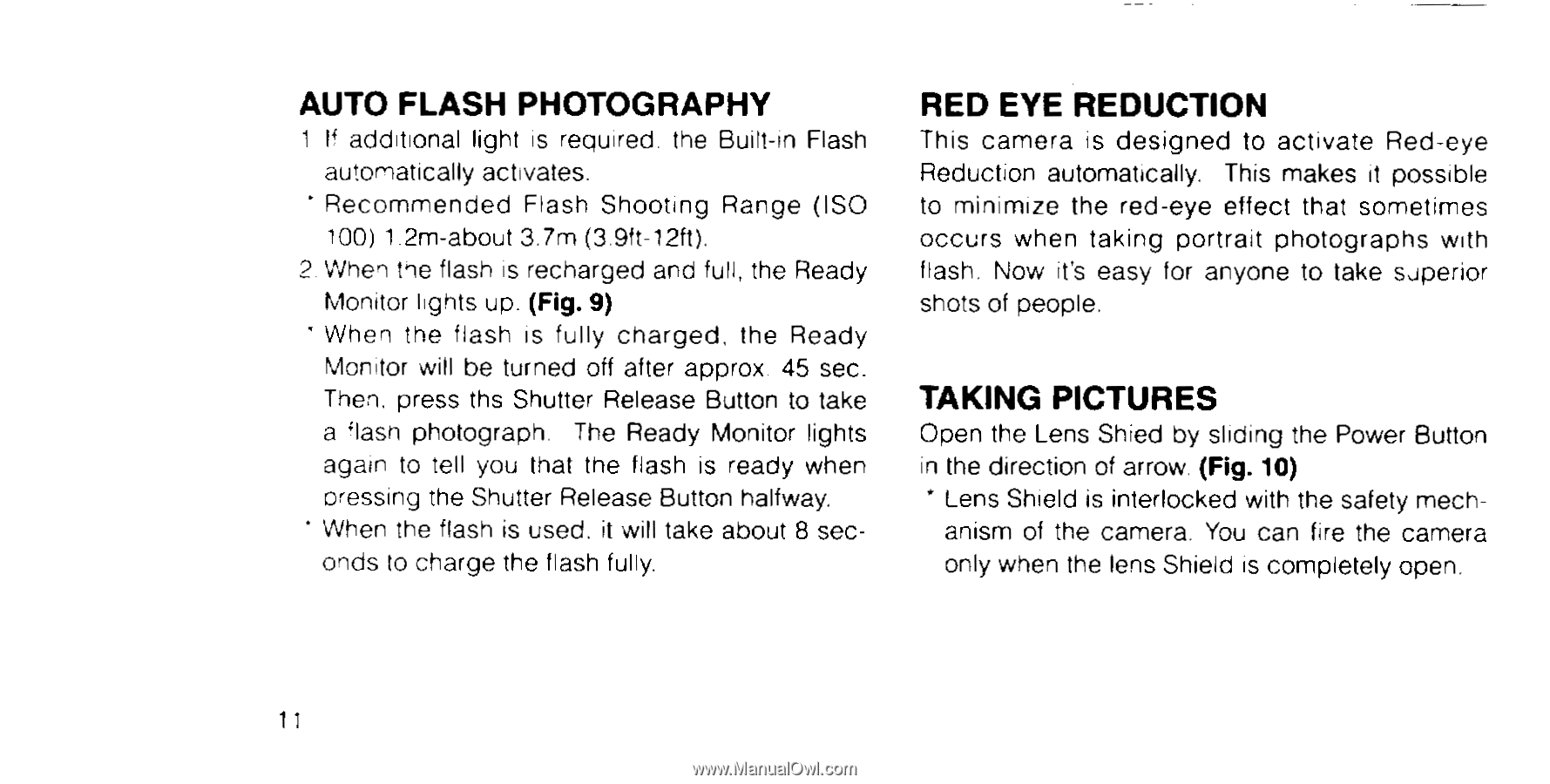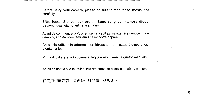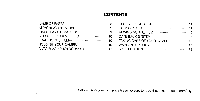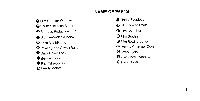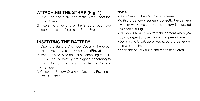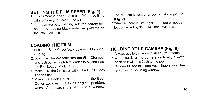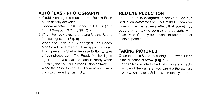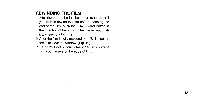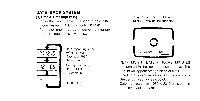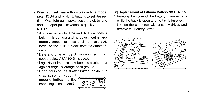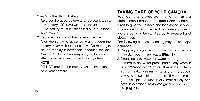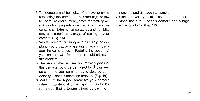Pentax PC-33 PC-33 Manual - Page 12
Flash, Photography, Reduction, Taking, Pictures
 |
View all Pentax PC-33 manuals
Add to My Manuals
Save this manual to your list of manuals |
Page 12 highlights
AUTO FLASH PHOTOGRAPHY 1 l additional light is required. the Built-in Flash automatically activates. ' Recommended Flash Shooting Range (ISO 100) 1.2m-about 3.7m (3.9ft-12ft). 2 When tne flash is recharged and full, the Ready Monitor lights up. (Fig. 9) When the flash is fully charged, the Ready Monitor will be turned off after approx 45 sec. Then. press the Shutter Release Button to take a hash photograph. The Ready Monitor lights again to tell you that the flash is ready when oressing the Shutter Release Button halfway. • When the flash is used. it will take about 8 seconds to charge the flash fully. RED EYE REDUCTION This camera is designed to activate Red-eye Reduction automatically. This makes it possible to minimize the red-eye effect that sometimes occurs when taking portrait photographs with flash. Now it's easy for anyone to take superior shots of people. TAKING PICTURES Open the Lens Shied by sliding the Power Button in the direction of arrow. (Fig. 10) Lens Shield is interlocked with the safety mechanism of the camera. You can fire the camera only when the lens Shield is completely open. 11