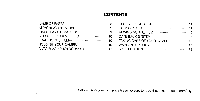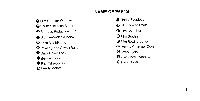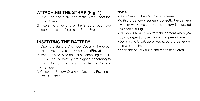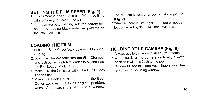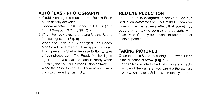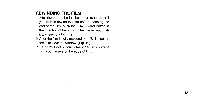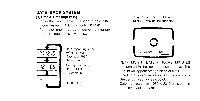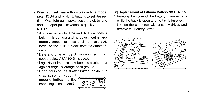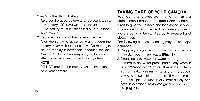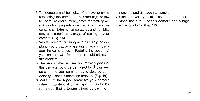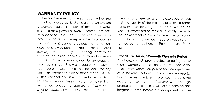Pentax PC-33 PC-33 Manual - Page 13
Rewinding
 |
View all Pentax PC-33 manuals
Add to My Manuals
Save this manual to your list of manuals |
Page 13 highlights
REWINDING THE FILM 1. After the end of the film has been reached or if you wish to rewind the film before reaching the end of the film, push the Film Rewind Button in the direction of the arrow. The film will automatically rewind. (Fig. 11) 2. After the film is fully rewound and "S" is seen in the Film Counter Window. (Fig. 12) * Be careful not to touch the inner lens surface with your fingers or the edge of film. 12
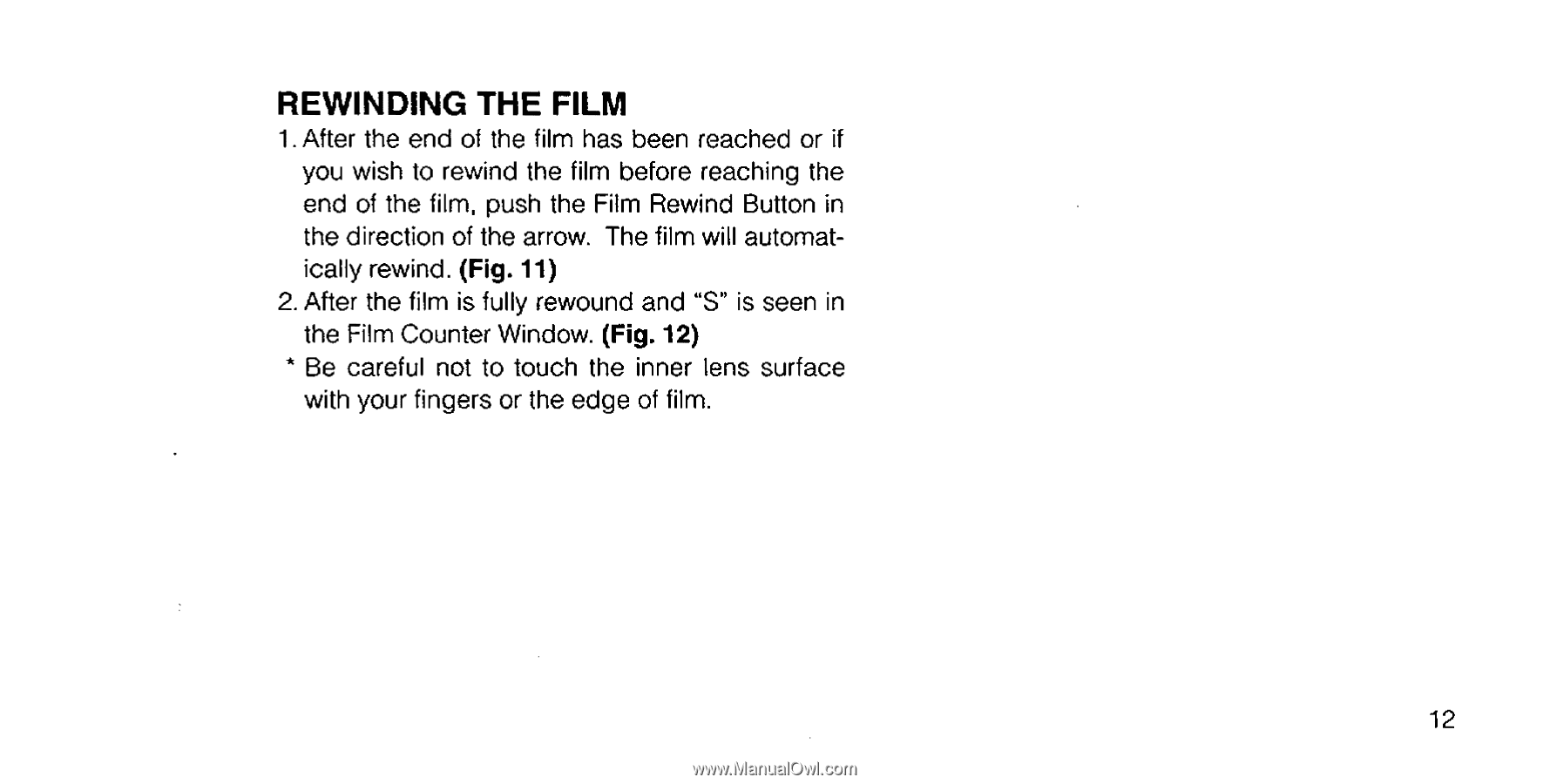
REWINDING
THE
FILM
1.
After
the
end
of
the
film
has
been
reached
or
if
you
wish
to
rewind
the
film
before
reaching
the
end
of
the
film,
push
the
Film
Rewind
Button
in
the
direction
of
the
arrow.
The
film
will
automat-
ically
rewind.
(Fig.
11)
2.
After
the
film
is
fully
rewound
and
"S"
is
seen
in
the
Film
Counter
Window.
(Fig.
12)
*
Be
careful
not
to
touch
the
inner
lens
surface
with
your
fingers
or
the
edge
of
film.
12