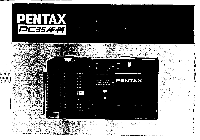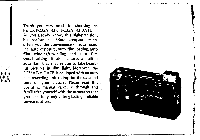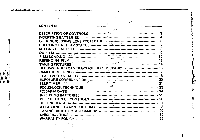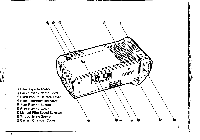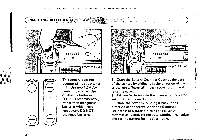Pentax PC35AF-M PC35AF-M Manual
Pentax PC35AF-M Manual
 |
View all Pentax PC35AF-M manuals
Add to My Manuals
Save this manual to your list of manuals |
Pentax PC35AF-M manual content summary:
- Pentax PC35AF-M | PC35AF-M Manual - Page 1
PENTAX ImC35.1FM 5C. --- PENTAX PENTA% LEND /.3Se•m1:2JII 0.7n•-• 7.; 10 • • - Pentax PC35AF-M | PC35AF-M Manual - Page 2
you very much for choosing the Pentax PC35AF-M or PC35AF-M DATE. As you already know, this high-precision, high-performance 35mm compact camera offers you the convenience of auto focus- ing, auto exposure, auto film loading, auto film winding/rewinding and auto film speed setting. It also - Pentax PC35AF-M | PC35AF-M Manual - Page 3
BATTERIES OPENING/CLOSING LENS PROTECTOR CHECKING BATTERY STATUS SETTING FILM SPEED DX FILM FILM LOADING REWINDING FILM TAKING PICTURES RECOMMENDED CAMERA-TO-SUBJECT DISTANCE CAMERA HOLDING FLASH PHOTOGRAPHY EXPOSURE COMPENSATION SELF-TIMER FOCUS-LOCK TECHNIQUE PC35AF-M DATE INSERTING BATTERIES - Pentax PC35AF-M | PC35AF-M Manual - Page 4
0 Shutter Release Button 0 Auto Focus Windows 0 Exposure Compensation Lever 0 Viewfinder Eyepiece Flash Head 0 Strap Lugs 0 Grip 0 Self-timer Lamp ID Lens Protector Release Lever 4D Light Sensor (El Taking Lens 0 Lens Protector Film Leader End Mark 0 Flash Ready Lamp ID Viewfinder Eyepiece ≥G. 2 - Pentax PC35AF-M | PC35AF-M Manual - Page 5
aft ov, (1) Film Type Indicator e Back Cover Release Lever 0 • e Flash Pop-up Release Lever 0 Film Transport Indicator 0 Film Rewind Button e Film Rewind Lever 0 Manual Film Speed Selector ®Tripod Screw Socket 0 Battery Chamber Cover 3 - Pentax PC35AF-M | PC35AF-M Manual - Page 6
' III 4 i I nt-Et:Lau F.Velif This camera does not operate without batteries in it. Use two 1.5V AA penlight batteries. Use of alkaline batteries (LR-6) is recommended, rather than manganese batteries which have less power. DO NOT use nicad batteries. cO) I 0 ✓I. II • 129350611 - Pentax PC35AF-M | PC35AF-M Manual - Page 7
• When replacing, be sure to use two fresh batteries of the same brand and type. ▪ • If the batteries are not used for a long time, remove them from the camera. Leaving them in the camera may cause acid leakage and possible damage to the camera mechanism. • Never break up, recharge or throw - Pentax PC35AF-M | PC35AF-M Manual - Page 8
Protector by sliding the Release Lever in the direction of the arrow. 2. To close, just push the Lens Protector back, locking it in its original position. • When the Lens Protector is closed, or even when c it is slightly pushed back, a safety device locks k4'.., the Shutter Release Button to - Pentax PC35AF-M | PC35AF-M Manual - Page 9
loaded, or weak or dead, the Shutter Release Button cannot be depressed, nor can film be wound. If the batteries are weak, replace both batteries with fresh ones. Battery capacity If the batteries are getting weak, the flash recycling time and the auto winding/rewinding action becomes noticeably - Pentax PC35AF-M | PC35AF-M Manual - Page 10
Do not set the Selector in between the numerals. Ordinary film Align the red line of the Manual Film Speed Selector at the base of the camera.with the corresponding ISO number of the film being used. • The film speed is indicated on the film package. COLOR FILM O O tn .4 r, . 0 0 ISO 100 t 8 - Pentax PC35AF-M | PC35AF-M Manual - Page 11
1 135-36 36EXP When the camera is loaded with the DX film, its film speed is automatically set in the camera no matter where the Manual Film Speed Selector is set. The automatic film speed setting of the DX film ranges from ISO 25 to 1600. 0000000000000(j 0 0 00 DX information panel When using - Pentax PC35AF-M | PC35AF-M Manual - Page 12
with your body. Also keep the Lens Protector closed when loading the film to prevent fingerprints or dirt on the lens. 1. Open the camera back by sliding the Back Cover Release Lever in the direction of the arrow. Film chamber Guide rail 0 Sprocket teeth Take-up spool Film leader end mark 0 DX - Pentax PC35AF-M | PC35AF-M Manual - Page 13
flat 4. 0 2. Insert the film cassette into the film chamber • Take up any slack left in the film so that it is flat and pull the film leader out far enough to reach as the film-leader end with the film-leader-end mark so that the tip is positioned alongside the white bar mark on the top film - Pentax PC35AF-M | PC35AF-M Manual - Page 14
rat .„4 Cz:zz.zi 0 3. Close the back cover, and the film will be automatically wound up to the first frame. • When the film is being wound, the red stripes in the Film Transport Indicator on the back cover flicker, indicating that the film is moving properly. If the stripes do not flicker, reload - Pentax PC35AF-M | PC35AF-M Manual - Page 15
To rewind the film, slide the Film Rewind Lever marked "0" at the camera base in the direction of the arrow, while pushing the Film Rewind Button marked film cassette as illustrated. " • Never open the back cover until the rewind is completely over. While you are shooting, never depress the Film - Pentax PC35AF-M | PC35AF-M Manual - Page 16
Focus Frame on the subject you want to focus on. Be sure to keep your hands or hairs away from the Auto Focus Windows, Taking Lens, Light Sensor Window or Flash Head. 2. Lightly depress the Shutter Release Button, and the Green Lamp will turn on, which indicates a faster shutter speed suitable - Pentax PC35AF-M | PC35AF-M Manual - Page 17
completely to release the shutter. Keeping the finger off the Button will automatically wind up the film for the next frame. • During the picture taking, never depress the Film Rewind Button at the camera base; if depressed, images may be overlapped. • When the Red/Green lamp turns on, accompanied - Pentax PC35AF-M | PC35AF-M Manual - Page 18
TO-SUBJECT DISTANCE .7'm. ft x • (' Shorter than 0.7 m 12'.3 • p • For best possible results, take your pictures within the camera-to-subject distance from 0.7 m (2.3 ft.) to co (infinity). 16 • When you change from one subject to another, be sure to keep your finger off the - Pentax PC35AF-M | PC35AF-M Manual - Page 19
of film. The illustrations show the basic holding positions. No matter which position you use, be sure to grip the camera steadily with both hands, hold the camera gently against the face in a fixed position, and relax the rest of your body in a secure posture. Brace the elbow of the arm supporting - Pentax PC35AF-M | PC35AF-M Manual - Page 20
a flash picture. Push the Flash Head back into the camera body; it will automatically lock the flash and return the camera to normal mode. • It takes about 6 seconds for the flash to be charged when batteries are fresh, and longer as the batteries become exhausted. If it takes more than 30 sec., the - Pentax PC35AF-M | PC35AF-M Manual - Page 21
batteries at normal temperature and humidity. Flash control range 0.7 - 2 m (2.3 - 6.6 ft.) with ISO 25 film 0.7 - 3 m (2.3 - 9.8 ft.) with ISO 50 film 0.7 - 4 m (2.3 - 13 ft.) with ISO 100 - 1600 film back into the camera when not in use; if not, it will cause the batteries to be exhausted. opr744-2.,, Flash - Pentax PC35AF-M | PC35AF-M Manual - Page 22
- •• EXPOSURE CODA06iii616i4i'. 0 0 Taking pictures of people under back-lighted situations where the sun or bright sky is behind the subject may produce underexposed pictures. In such a case, release the shutter while keeping the Exposure Compensation Lever depressed in the direction of the arrow - Pentax PC35AF-M | PC35AF-M Manual - Page 23
SELFFelillaPlidiDGRAI471 1 7 Arms 2 4M,{0 1 goremg flI1.,1w, MIA.116, 4 •API• You can use the Self-timer in combination with a tripod whenever you wish to take a family group photo including yourself. 1. Set the Self-timer by sliding the Lever in the direction of the arrow as illustrated. 2. - Pentax PC35AF-M | PC35AF-M Manual - Page 24
. (Confirm the position of the Distance Indicator Needle in the viewfinder. - see page 14) 2. While keeping the Shutter Release Button partially depressed, move the camera to recompose your picture with the subject in the desired position, then depress the Button completely to take the picture. 22 - Pentax PC35AF-M | PC35AF-M Manual - Page 25
case; you have no choice but to depress the Button further to release the shutter. DIFFICULT AUTO-FOCUS SUBJECTS The auto focus system of this camera may not function properly in the situations described below. In such cases, focus on a subject near the actual subject you are shooting, and lock the - Pentax PC35AF-M | PC35AF-M Manual - Page 26
Because the batteries for the dating unit have been installed in the factory, they may be slightly below full capacity due to spontaneous discharging. Also, because the date and time have been set in the factory, readjust them in your country. PRECAUTIONS Usable films • Any ordinary film with ISO - Pentax PC35AF-M | PC35AF-M Manual - Page 27
the back cover, push it rather sharply in the direction of the arrow. Never pull or bend the roller to avoid any trouble. 2. Insert the batteries correctly. 3. Replace the battery chamber cover by first fitting the cover tab into the notch and pushing it in the direction of the arrow. • Insert the - Pentax PC35AF-M | PC35AF-M Manual - Page 28
DESCRIPTION OFCONTROLS O • III; rr Battery Check 0 Button Bq S 3 on, 0 Red Lamp Display Window erg orel Mode Selector Button 34 4 22 4 YEAR HOUR - IZII Setting Button Cover to MON. (Month) - - 4 - Setting - Pentax PC35AF-M | PC35AF-M Manual - Page 29
will glow. If not, make sure that the batteries are correctly inserted, or replace with fresh batteries. • When the batteries are properly loaded, the data will appear in the 0 Display Window (LCD). The same data will be recorded on the film. Set the desired data on the display according to - Pentax PC35AF-M | PC35AF-M Manual - Page 30
Pad ...... ......... PfiilijR ....... Strap Loop As illustrated above, first unwrap the shoulder pad, then pass the end of the strap through the strap lugs on the camera and proceed to pass it through in the order of strap clasp and belt ring. Adjust the strap's length and wrap up the strap in - Pentax PC35AF-M | PC35AF-M Manual - Page 31
and rush it to a Pentax service center. 3. Dirt and sand can cause serious damage to the shutter and other moving parts of the camera. Your camera needs periodic cleaning to keep it operating properly. To remove dirt and dust, you need lens-cleaning fluid, lens-cleaning tissues, bulb-type ear - Pentax PC35AF-M | PC35AF-M Manual - Page 32
PC35AF-M Type: All-automatic 35mm leaf-shutter camera with built-in flash. Usable Film: 35mm film with 24 x 36mm format. Lens: Pentax 35mm f/2.8, 5 elements in 5 groups. Focusing: Pentax infrared active triangular measuring system (0.7m to infinity) with focus lock device. Exposure Control: - Pentax PC35AF-M | PC35AF-M Manual - Page 33
320 g (11.3 oz.) without batteries. Accessory: Strap PC35AF-M DATE Type: All-automatic 35mm leaf-shutter camera with built-in flash and auto Number of Recordings: Approx. 5,000 recordings; normally, one year's operation. Film Speed Setting: Automatic switching (ISO 64 - 1600) Size & Weight: 129 - Pentax PC35AF-M | PC35AF-M Manual - Page 34
purchase. Service will be rendered and defective parts will be replaced without cost to you within that period, provided the equipment has not been abused, altered, or operated contrary to instruction. Because the tolerances, quality, and design compatibility of lenses other than Pentax lenses are - Pentax PC35AF-M | PC35AF-M Manual - Page 35
accredited repair shops, unless you are sending it directly to the manufacturer. Always obtain a quotation of the service charge, and only after you accept the quoted service charge, instruct the service station to proceed with the servicing. This warranty policy does not apply to Pentax products - Pentax PC35AF-M | PC35AF-M Manual - Page 36
Specifications are subject to change without notice. 08021 ENG Copyright Asahi Optical Co., Ltd. 1984 8/85 Printed in Japan

PENTAX
ImC35.
1
FM
5C.
•
---
PENTAX
PENTA%
LEND
/.3Se•m1:2JII
0.7n•-•
10
•
7.;