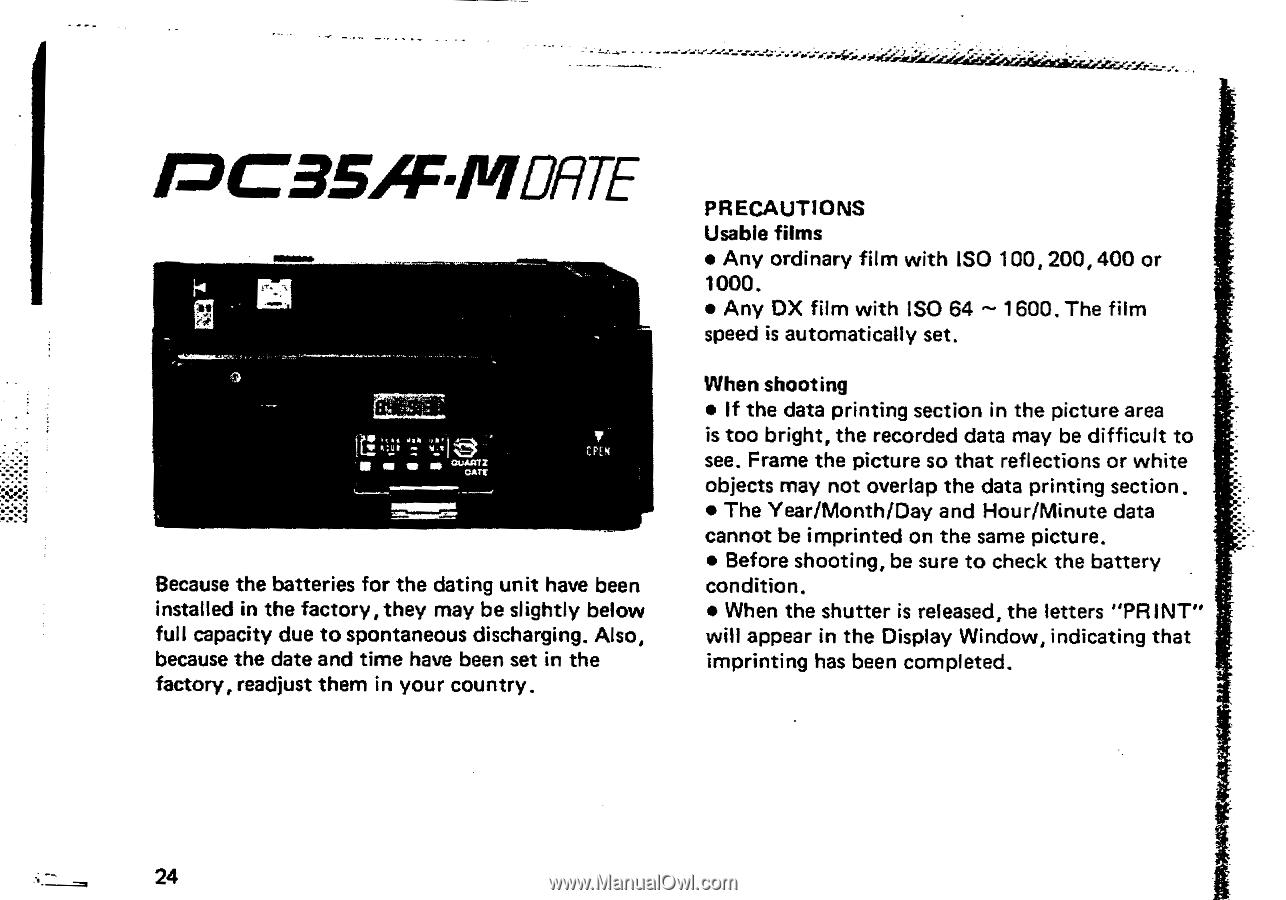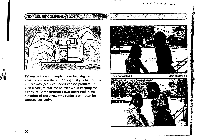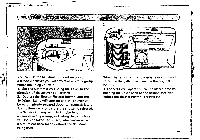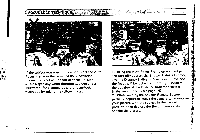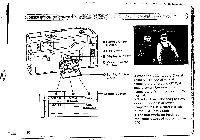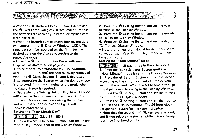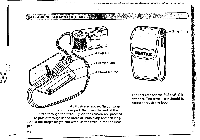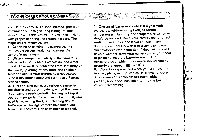Pentax PC35AF-M PC35AF-M Manual - Page 26
Inc35,fmorte
 |
View all Pentax PC35AF-M manuals
Add to My Manuals
Save this manual to your list of manuals |
Page 26 highlights
InC35,FMORTE IL: k!.;1 Because the batteries for the dating unit have been installed in the factory, they may be slightly below full capacity due to spontaneous discharging. Also, because the date and time have been set in the factory, readjust them in your country. PRECAUTIONS Usable films • Any ordinary film with ISO 100, 200, 400 or 1000. • Any DX film with ISO 64 - 1600. The film speed is automatically set. When shooting • If the data printing section in the picture area is too bright, the recorded data may be difficult to see. Frame the picture so that reflections or white objects may not overlap the data printing section. • The Year/Month/Day and Hour/Minute data cannot be imprinted on the same picture. • Before shooting, be sure to check the battery condition. • When the shutter is released, the letters "PRINT" will appear in the Display Window, indicating that imprinting has been completed. 24