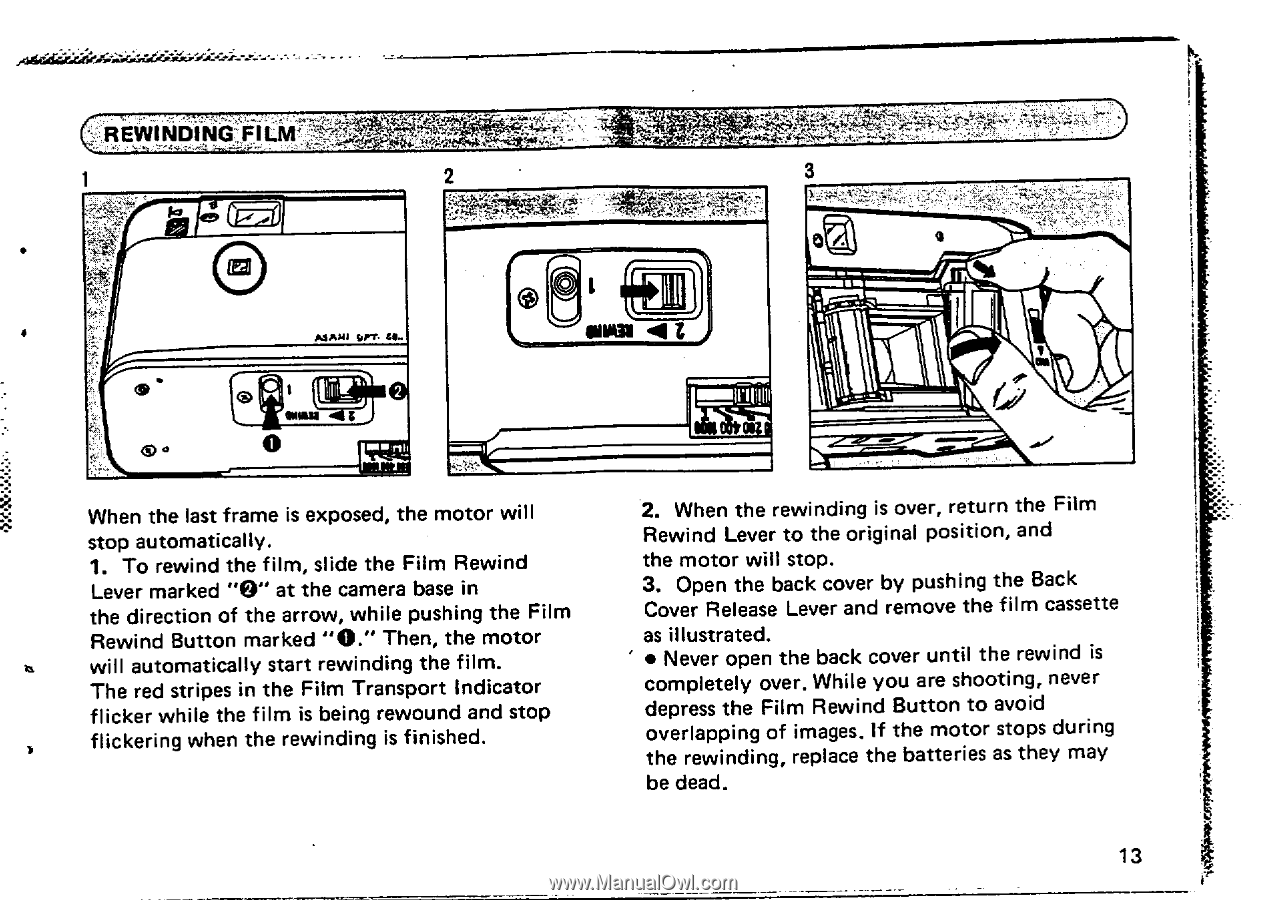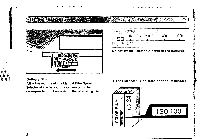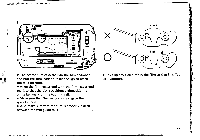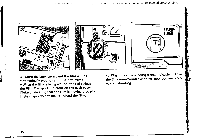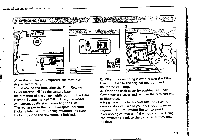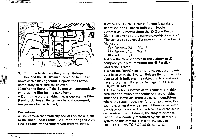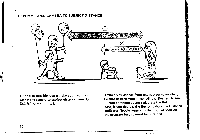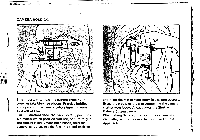Pentax PC35AF-M PC35AF-M Manual - Page 15
Rewinding:film
 |
View all Pentax PC35AF-M manuals
Add to My Manuals
Save this manual to your list of manuals |
Page 15 highlights
( REWINDING:FILM 2 Maul OR. AI.. (UM 0 OHM 6)* 0 prc.4 When the last frame is exposed, the motor will stop automatically. 1. To rewind the film, slide the Film Rewind Lever marked "0" at the camera base in the direction of the arrow, while pushing the Film Rewind Button marked "0." Then, the motor will automatically start rewinding the film. The red stripes in the Film Transport Indicator flicker while the film is being rewound and stop flickering when the rewinding is finished. 2. When the rewinding is over, return the Film Rewind Lever to the original position, and the motor will stop. 3. Open the back cover by pushing the Back Cover Release Lever and remove the film cassette as illustrated. " • Never open the back cover until the rewind is completely over. While you are shooting, never depress the Film Rewind Button to avoid overlapping of images. If the motor stops during the rewinding, replace the batteries as they may be dead. 13