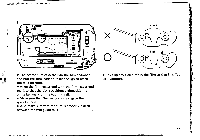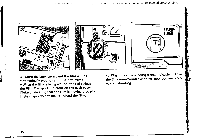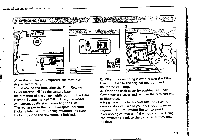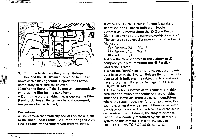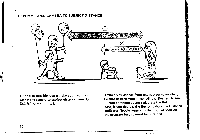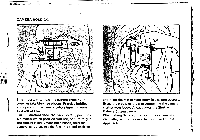Pentax PC35AF-M PC35AF-M Manual - Page 16
Correction
 |
View all Pentax PC35AF-M manuals
Add to My Manuals
Save this manual to your list of manuals |
Page 16 highlights
TAKING PICTURES 01 Auto Focus Frame 0 Picture Area Frame (General photography range) 0 Parallax Correction Frame (Short distance photography range) 0 Distance Indicator Needle e Zone Focus Marks 0 Red/Green Lamp 14 1. Looking through the viewfinder, compose your picture and bring the 0 Auto Focus Frame on the subject you want to focus on. Be sure to keep your hands or hairs away from the Auto Focus Windows, Taking Lens, Light Sensor Window or Flash Head. 2. Lightly depress the Shutter Release Button, and the Green Lamp will turn on, which indicates a faster shutter speed suitable for handheld shooting.

TAKING
PICTURES
Auto
Focus
Frame
0
Picture
Area
Frame
(General
photography
range)
0
Parallax
Correction
Frame
(Short
distance
photography
range)
0
Distance
Indicator
Needle
e
Zone
Focus
Marks
0
Red/Green
Lamp
14
1.
Looking
through
the
viewfinder,
compose
your
picture
and
bring
the
0
Auto
Focus
Frame
on
the
subject
you
want
to
focus
on.
Be
sure
to
keep
your
hands
or
hairs
away
from
the
Auto
Focus
Windows,
Taking
Lens,
Light
Sensor
Window
or
Flash
Head.
2.
Lightly
depress
the
Shutter
Release
Button,
and
the
Green
Lamp
will
turn
on,
which
indicates
a
faster
shutter
speed
suitable
for
handheld
shooting.