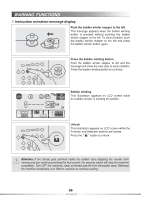Pfaff C1100 Pro Owner's Manual - Page 84
Recalling and sewing the memorized stitch
 |
View all Pfaff C1100 Pro manuals
Add to My Manuals
Save this manual to your list of manuals |
Page 84 highlights
MEMORY FUNCTION Recalling and sewing the memorized stitch 1. Press the " " button to enter the memory mode and then input the number of the memory when the cursor starts flashing. 1 2. Input the number of the memory you wish to recall or sew. (e.g. 2) 2 3. The LCD screen containing the various types of saved stitches will open. 3 4. Press on the foot control or press the START/STOP button to start the sewing machine. 4 5. The cursor on the LCD screen will move along with the sequential stitch while sewing. Note: If the cursor stays in a position not showing a stitch, the machine will start sewing from the first stitch of the memory. If the cursor stays in a certain stitch, the machine will start sewing from that stitch. 5 6. Press the " " button to leave memory and return to the normal sewing screen. 6 83 DECORATIVE STITCHES