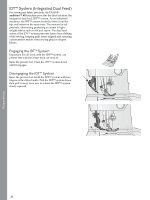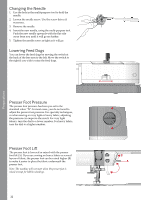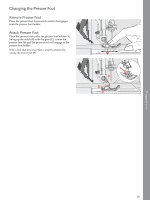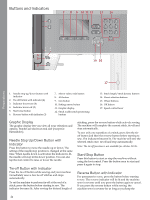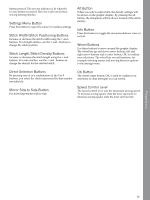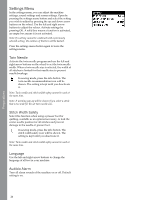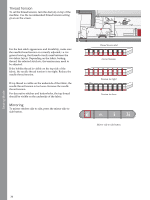Pfaff ambition 610 Manual - Page 25
Stitch Length/Stitch Density Buttons
 |
View all Pfaff ambition 610 manuals
Add to My Manuals
Save this manual to your list of manuals |
Page 25 highlights
button pressed. The reverse indicator is lit when the reverse button is pressed. Reverse is also used when sewing darning stitches. Settings Menu Button Press this button to open the menu for machine settings. Stitch Width/Stitch Positioning Buttons Increase or decrease the stitch width using the + and buttons. For straight stitches, use the + and - buttons to change the stitch position. Stitch Length/Stitch Density Buttons Increase or decrease the stitch length using the + and buttons. For satin stitches, use the + and - buttons to change the density for the selected stitch. Alt Button When you select a satin stitch, the density settings will be shown on the graphic display. By pressing the alt button, the elongation will be shown instead of the stitch density. Info Button Press this button to toggle the recommendations view on and off. Wheel Buttons Use these buttons to move around the graphic display. The wheel has up and down arrow buttons, left and right arrow buttons and a center button, OK, to confirm your selections. The wheel has several functions, for example selecting menus and moving between options in the settings menu. Direct Selection Buttons By pressing one of, or a combination of, the 0 to 9 buttons, you select the stitch represented by that number immediately. Mirror Side to Side Button For mirroring stitches side to side. OK Button The wheel center button, OK, is used to confirm your selections or clear messages on your screen. Speed Control Lever The speed control lever sets the maximum sewing speed. To increase sewing speed, slide the lever upwards, to decrease sewing speed, slide the lever downwards. Preparations 25